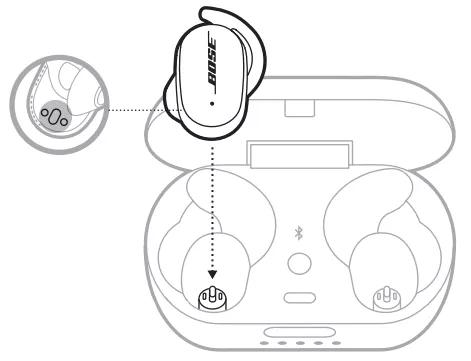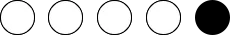Back to article
3348
Charging your headphones
Find out how to charge the battery in your headphones so you can use them on the go.
Charging the Earbuds and Case
Charging the Earbuds
- Align the charging contacts on the left earbud with the charging pins on the left side of the charging case.
NOTE: Before charging, make sure the earbuds are at room temperature, between 46° F (8° C) and 102° F (39° C). - Place the earbud in the charging case until it magnetically snaps into place. The earbud status light shows the battery status:
- Slowly pulsing white - Charging
- Solid white - Fully charged
- Slowly pulsing red - Needs to charge
- Blinks red and white - Error, contact Bose customer service
- Repeat steps 1 and 2 for the right earbud.
- Close the charging case for the earbuds to charge. The case can remain open only if the case is charging.
- The Earbuds charging time takes 2 hours
- When the earbud battery level is low, a 15-minute charge with the case closed powers the earbuds for up to 2 hours
- A full charge powers the earbuds for up to 6 hours
- When the case is fully charged, you can charge the earbuds up to 2 times
- When the earbuds are inside of the case, the case charging time varies
Charging the Case
CAUTION: Use this product only with an agency approved power supply which meets local regulatory requirements (e.g., UL, CSA, VDE, CCC).- Close the charging case
- Connect the small end of the USB cable to the USB-C port.
- Connect the other end to a USB-A wall charger (not provided). The charging case status lights glow accordingly:
State
Indicates
1 power LED lit
0-20% battery charge
2 power LEDs lit
20-40% battery charge
3 power LEDs lit
40%-60% battery charge
4 power LEDs lit
60-80% battery charge
5 power LEDs lit
80-100% battery charge
IMPORTANT: When charging the case, if the charging case has been fully depleted, it may take 30 minutes before the LEDs turn on.
Plugging in overnight will not overcharge the battery
Lithium batteries have a built-in auto-off feature when a full charge is reached to prevent the battery from being overcharged. Even while still plugged in, the battery level will have to drop below a certain point to trigger the charging again.
Was this article helpful?
Thank you for your feedback!