Back to article
3348
Speaker placement and positioning
Speaker placement can affect how your system sounds in the listening area. Get tips on positioning your speakers for the best sound quality.
Placement Suggestions:
The interaction between the speaker arrays and the Acoustimass module makes proper placement of the speakers critical to the acoustic performance of the system. Ideal placement of the speaker arrays is directly beside the monitor, facing straight ahead, at an equal distance from the listener. If the speaker arrays are placed at a wider spacing, they should also be placed at a greater distance from the listener. The Acoustimass module is designed to be hidden. It can be placed under or behind furniture, for example, and contribute to the lifelike sound you hear from the speakers without being visible. Place the module a minimum of 6 inches from the computer monitor (or TV) to prevent interference from the module, which is not magnetically shielded. Note: this only affects CRT displays. LCD and plasma displays are not affected
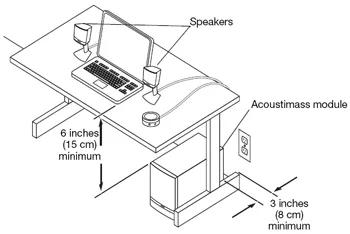
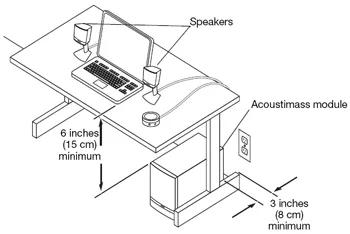
Was this article helpful?
Thank you for your feedback!

