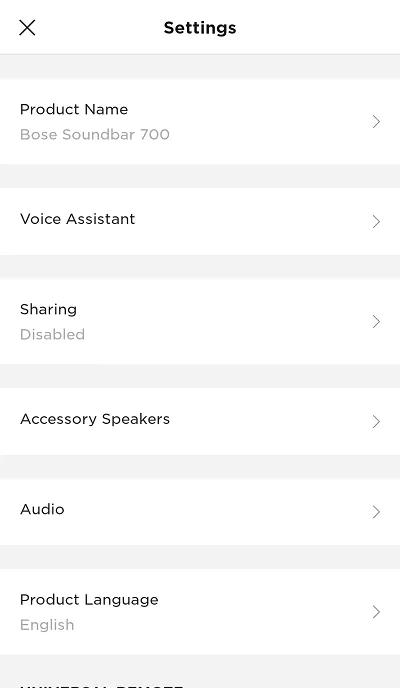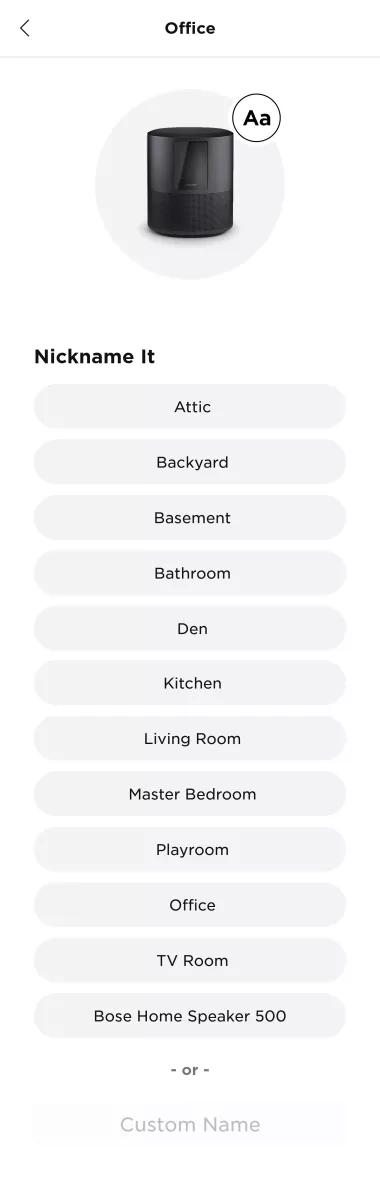Back to article
3348
Renaming a system
You can select or enter a different name for your product. This is helpful, for example, if you have multiple systems. You can give them the name of the room they are in to help differentiate between them in the app.
To rename your product:
- In the Bose app , tap the Settings icon
in the upper-right corner.
Tip: If a different product is shown, tap the My Bose iconin upper-left corner then select the desired product.
- Select Product Name.
Note: Product settings (shown below) will vary depending on the selected product
- Select a name in the list or enter a custom name in the field at the bottom.
- Tap Save at the bottom of the screen.
Was this article helpful?
Thank you for your feedback!