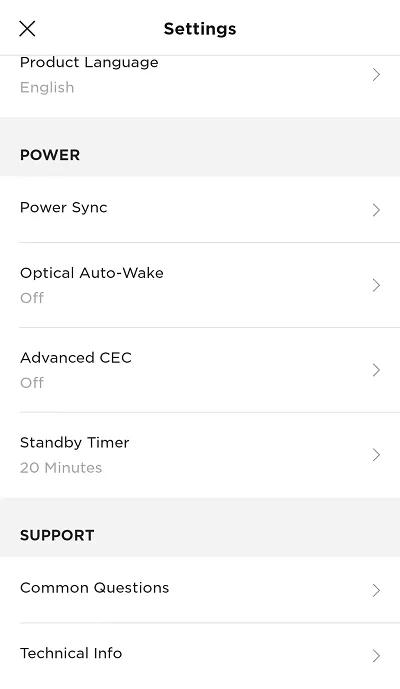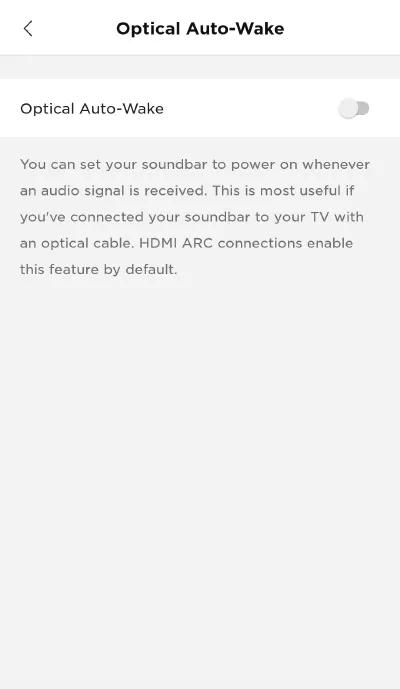Back to article
3348
Turning Auto-wake on or off
Auto-wake lets you turn on your product without a remote control. For example, your Bose product can power on automatically when you turn on your TV or cable box.
To turn on or off the Auto-wake feature:
Enabling this option is useful if connecting to a TV via an optical audio cable or if the TV does not have an HDMI (ARC) connection to plug in to (auto power on/off is typically a default feature of HDMI ARC).
To toggle between auto-wake and the default power setting, press and hold the Power button on the remote control until the soundbar emits a tone: A rising tone means auto-wake is enabled; a descending tone means auto-wake is disabled.
To toggle between auto-wake and the default power setting, press and hold the Power button on the remote control until the soundbar emits a tone: A rising tone means auto-wake is enabled; a descending tone means auto-wake is disabled.
To turn on or off the Auto-wake feature using the Bose app:
- In the Bose app, tap the Settings icon
in the upper-right corner.
Tip: If a different product is shown, tap the My Bose iconin upper-left corner then select the desired product.
- Under the Power section, select Optical Auto-Wake.
- Use the toggle to the setting on or off.
Was this article helpful?
Thank you for your feedback!