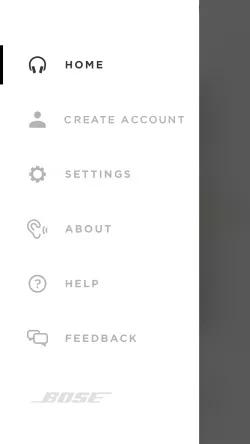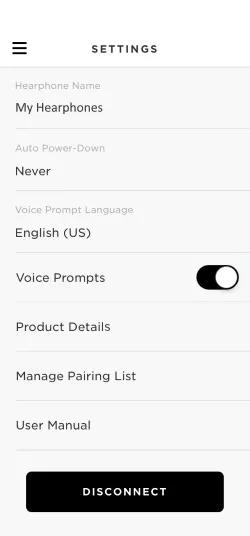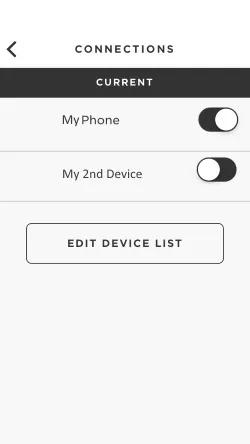Back to article
3348
Using multiple Bluetooth connections
Multi-point is a feature that allows your product to connect to more than one Bluetooth device. This is useful to switch between two smartphones without disconnecting and reconnecting each time.
Managing multiple connections.
- You can store up to eight paired mobile devices in the headphone pairing list and your headphones can be actively connected to two devices at a time
- You can only play audio from one device at a time
- When powered on, the headphones will automatically connect to the two most recently connected devices
Switching between two connected devices- Pause audio on your first device.
- Play audio on your second device.
Reconnecting a previously paired device- Press the Power/Bluetooth button to hear which device is connected.
- Press the Power/Bluetooth button again within three seconds to connect to the next device in the headphone pairing list. Repeat until you hear the correct device name.
- Play audio on the connected device.
To connect a Bluetooth® device using the Hear app:
- On the device you want to connect, turn on Bluetooth
- Open the app and wait while it searches for available Bose Bluetooth devices
- Tap the Menu icon ☰ in the upper-left
- Tap SETTINGS
- Tap Manage Pairing List
- Use the toggles to connect or disconnect devices.