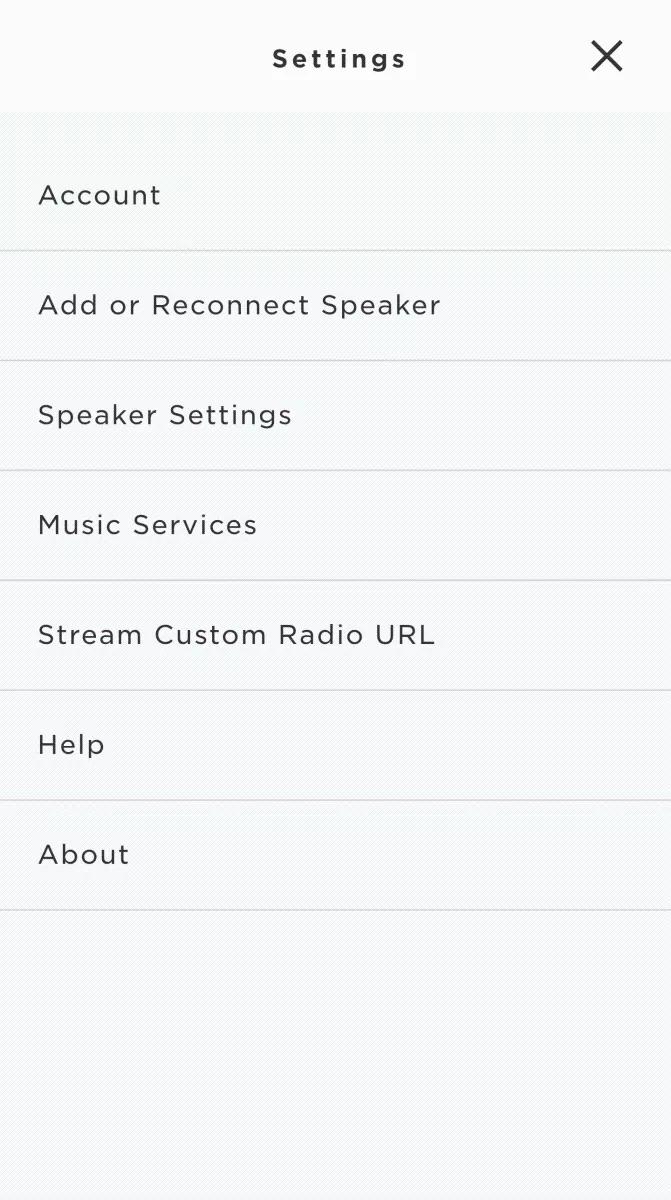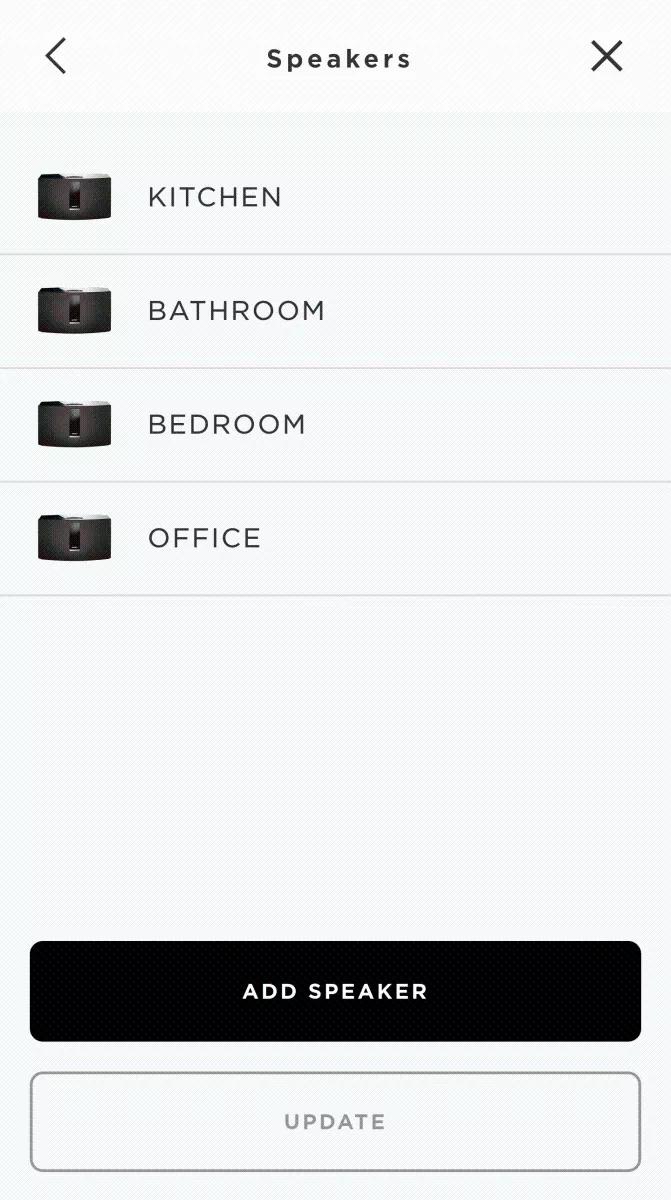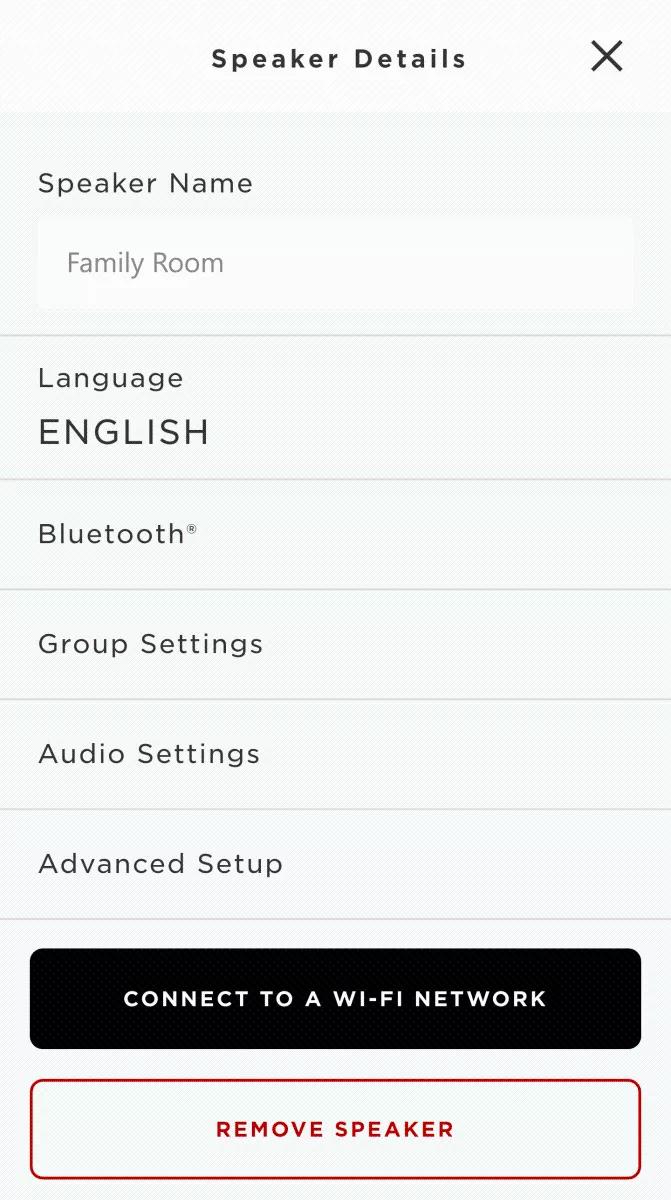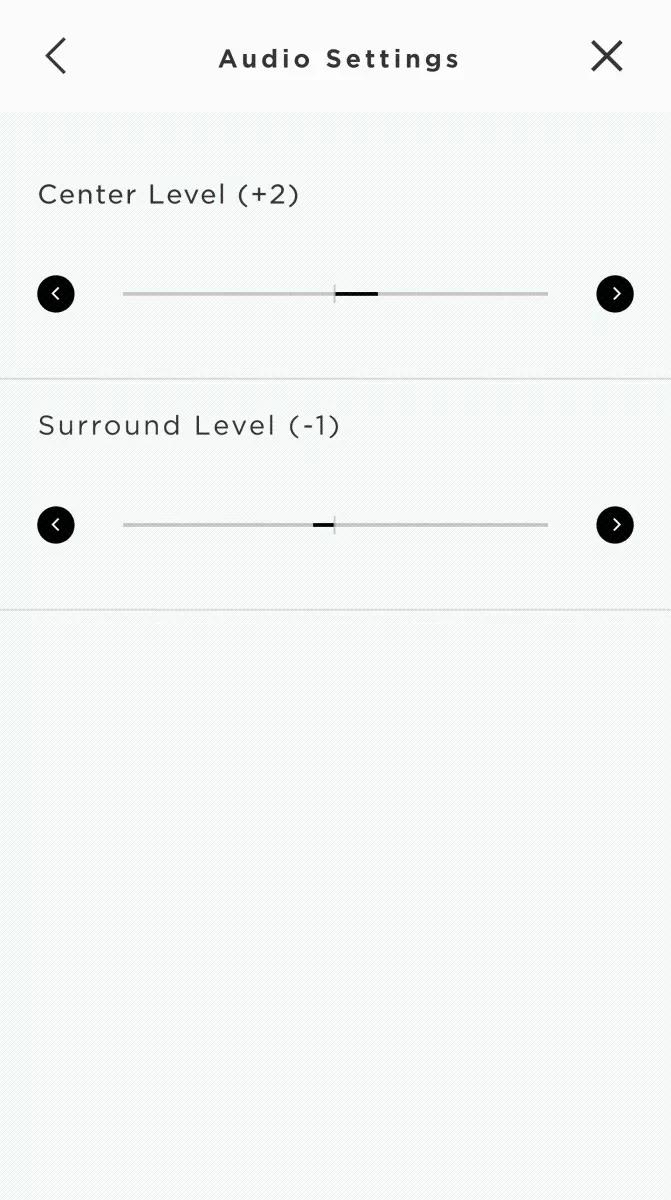Back to article
3348
Adjusting the volume level of the rear surround speakers
The volume level of both rear surround speakers can be adjusted independently of the front speakers. This is useful, for example, if you want to make the ambient audio from the rear speakers louder or quieter.
To turn up or down the surround speaker level:
- On the remote control, press the MORE button to view the menu on the remote display
- Scroll up or down to select AV Settings, then press the OK button
- Select System AV Settings
- Select Surround
- Scroll left or right to select a setting
- Wait 10 seconds for the menu to exit.
To adjust the center and surround speaker levels using the SoundTouch app:
- In the SoundTouch app menu, tap Settings
Tip: to open the app menu, tap the menu icon ☰ in the upper-left
- Tap Speaker Settings, then tap the system to adjust
- On the Speaker Details screen, tap Audio Settings
- Under Center Level or Surround Level, tap the Right and Left arrows on either side of the volume bar to turn up or down the center or surround speaker levels.
Was this article helpful?
Thank you for your feedback!