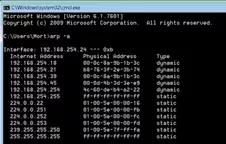Back to article
3348
Determining the IP address
An IP address is a set of numbers that a product uses to communicate on a network. This address can be useful for advanced setup or troubleshooting.
Use one of these methods to determine the system IP address:
Using the SoundTouch app
- Tap the Menu icon in the upper-left corner
- Select Settings then About
- Select the desired system
- In the Speaker Details screen that appears, copy the number below the IP address heading
Using a Mac or PC
- Run Terminal (Mac) or Command Prompt (Windows) on a computer connected to the same network as the system
- Enter the command arp –a to display a list of IP addresses on the network and their associated MAC addresses
- Identify the system by its MAC address, then copy the IP address associated with it. If two IP addresses appear, copy both
Tip: While there is no set format for a Bose MAC address, some common addresses begin with 00-0C-8A or 08-DF-1F (series I), 08-DF-1F (series II), D0-39-72, 5C-31-3E, 6C-EC-EB, or 54-4A-16 (series III)
Using the router setting menu
- Log in to the router settings menu
- Navigate to the IP address table
- Identify the system by its MAC address, then copy the IP address associated with it. If two IP addresses appear, copy both
Tip: While there is no set format for a Bose MAC address, some common addresses begin with 00-0C-8A or 08-DF-1F (series I), 08-DF-1F (series II), D0-39-72, 5C-31-3E, 6C-EC-EB, or 54-4A-16 (series III)
Was this article helpful?
Thank you for your feedback!