Back to article
3348
Determining the digital audio format
Your system can display the type of digital audio it is receiving. This is useful to determine if you are receiving the best audio available from a connected device.
To determine the audio format of the content being played:
Open the Bose app  and select the soundbar. When audio from an optical or HDMI ARC connection is playing through the soundbar, tap on "Playing From TV" shown at the bottom of the app. In the screen that appears, the audio format will display one of the following formats:
and select the soundbar. When audio from an optical or HDMI ARC connection is playing through the soundbar, tap on "Playing From TV" shown at the bottom of the app. In the screen that appears, the audio format will display one of the following formats:
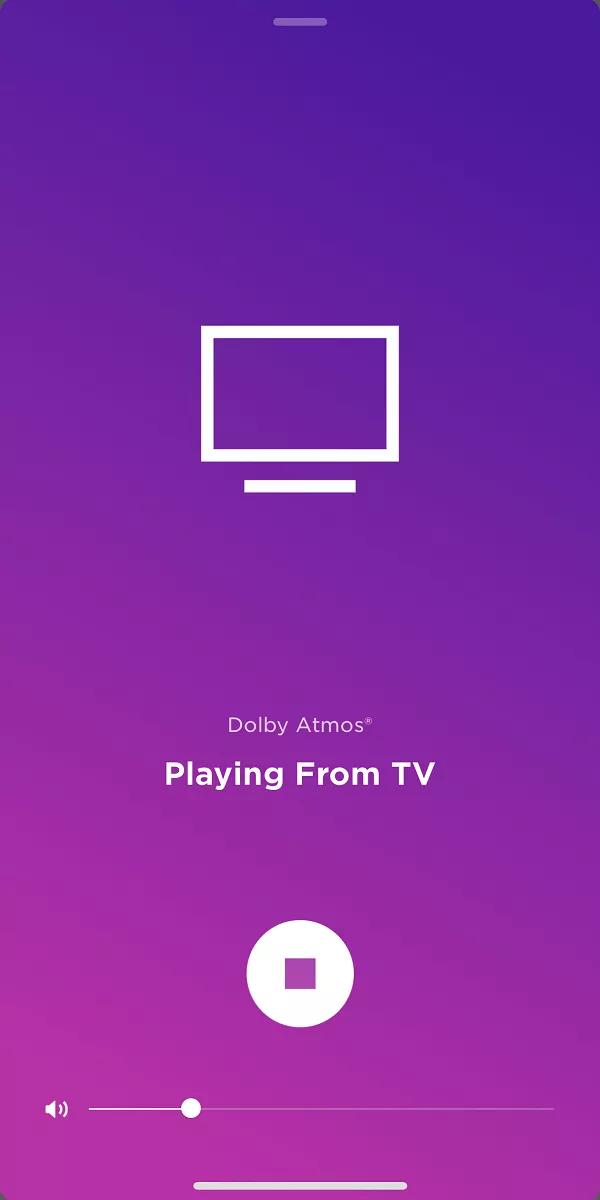
 and select the soundbar. When audio from an optical or HDMI ARC connection is playing through the soundbar, tap on "Playing From TV" shown at the bottom of the app. In the screen that appears, the audio format will display one of the following formats:
and select the soundbar. When audio from an optical or HDMI ARC connection is playing through the soundbar, tap on "Playing From TV" shown at the bottom of the app. In the screen that appears, the audio format will display one of the following formats:
- LPCM
- Dolby Digital
- Dolby Digital Plus
- Dolby TrueHD
- Dolby Atmos
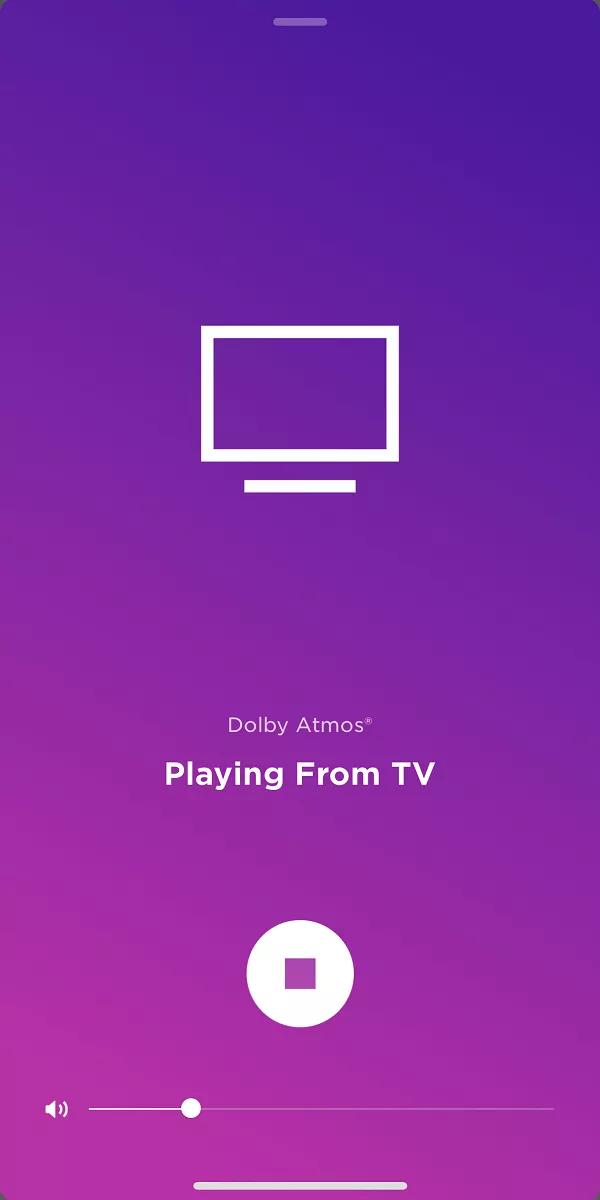
Was this article helpful?
Thank you for your feedback!

