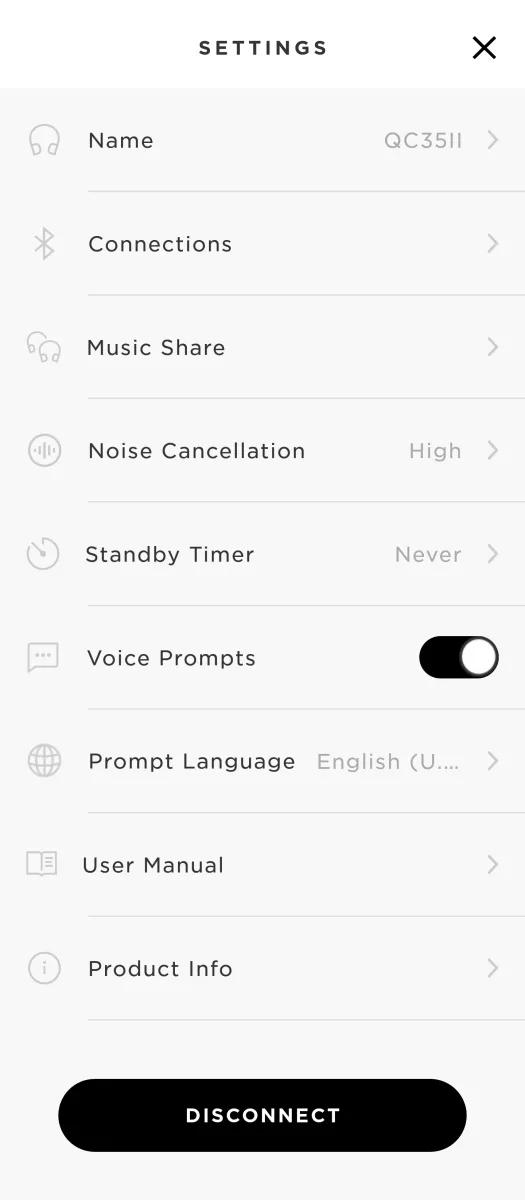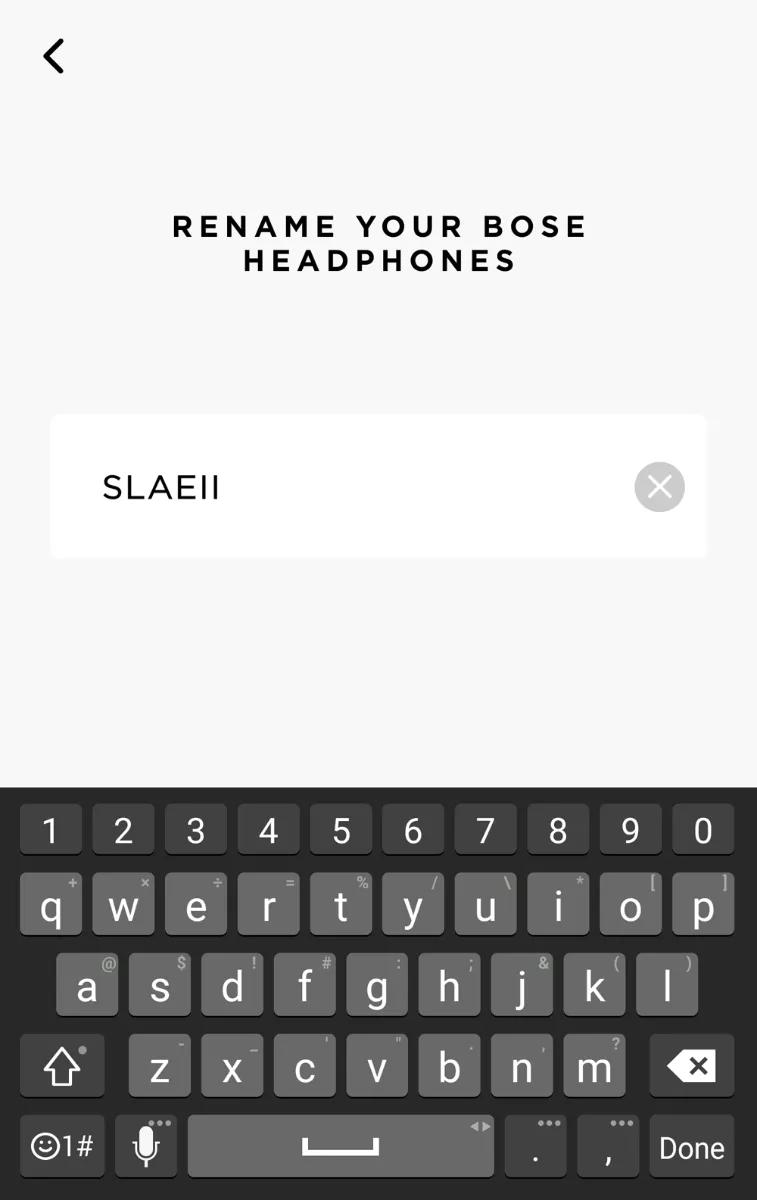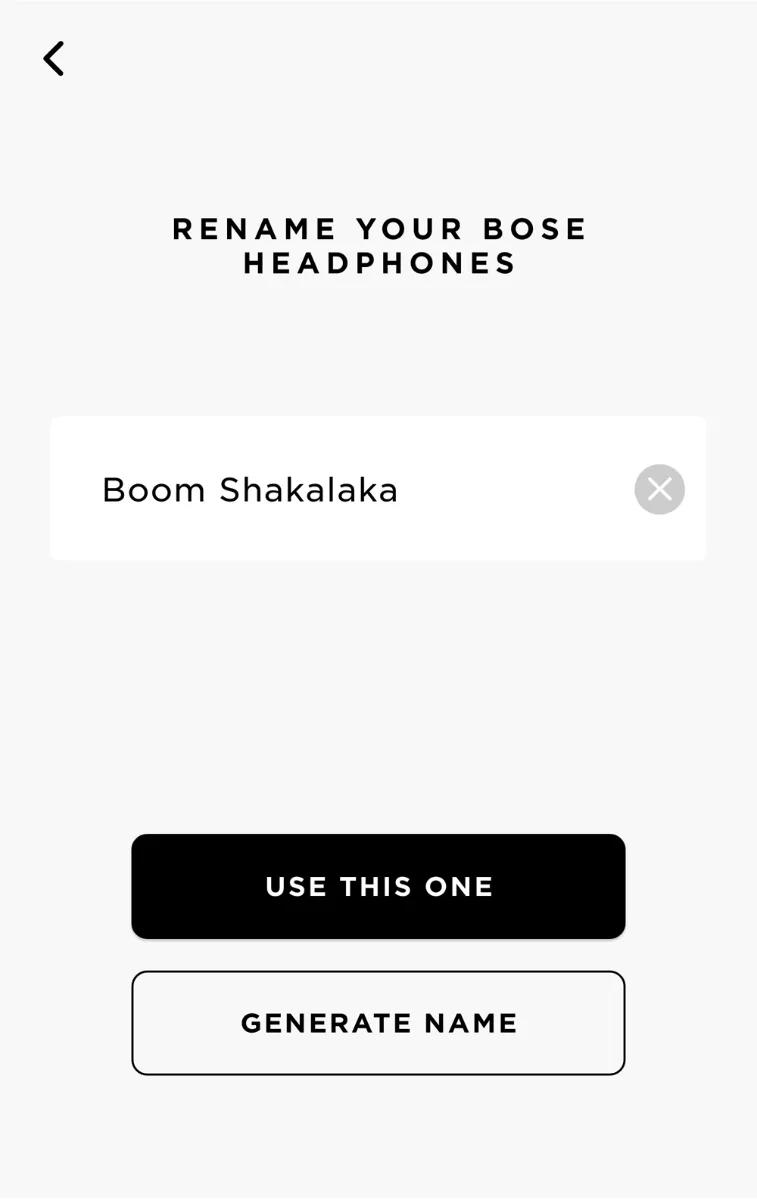Back to article
3348
Renaming a product
You can give your Bose product a different name. This can be helpful, for example, to identify your product when multiple Bluetooth® products are listed in an app or device menu.
Rename a product using the Bose Connect app.
- Open the app and wait while it searches for available Bose Bluetooth® products
- Tap the Settings gear icon in the upper-right
Tip: If you have more than one Bose Bluetooth product, swipe left or right to find it, then tap Settings
- Tap Name
- Edit the name:
- Clear the name by tapping the X on the right
- Enter a new name by tapping the Name field to bring up the device keyboard
- Generate a random name by tapping Generate Name. You can tap it again to generate another name. To use a generated name, tap Use This One
Was this article helpful?
Thank you for your feedback!