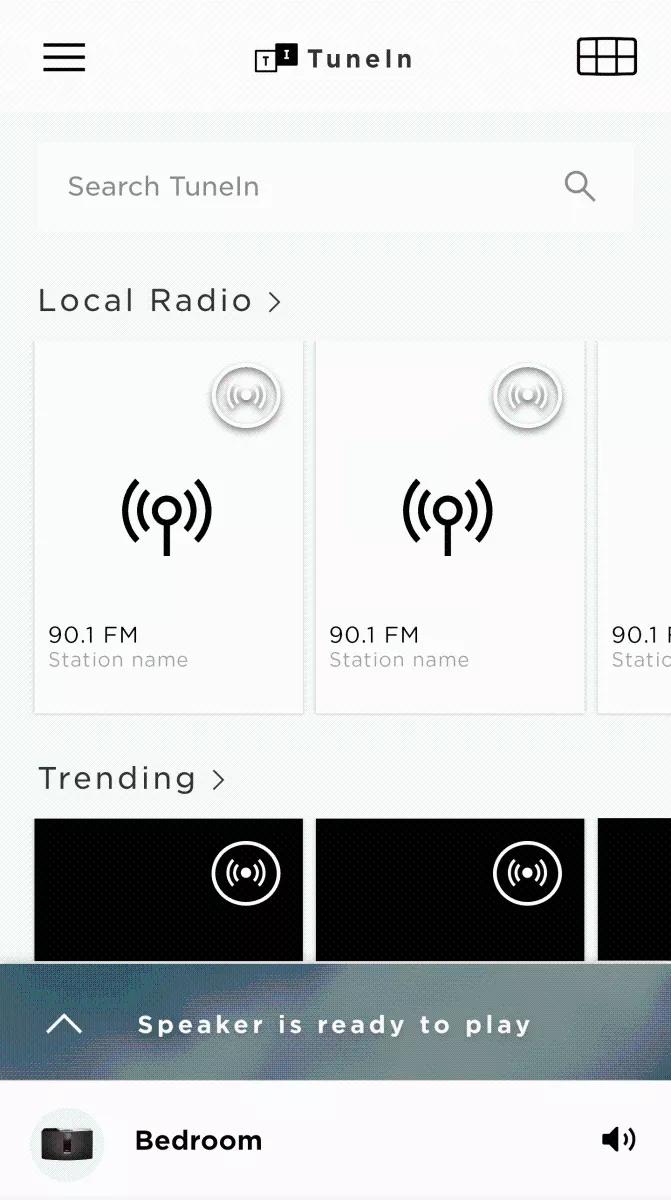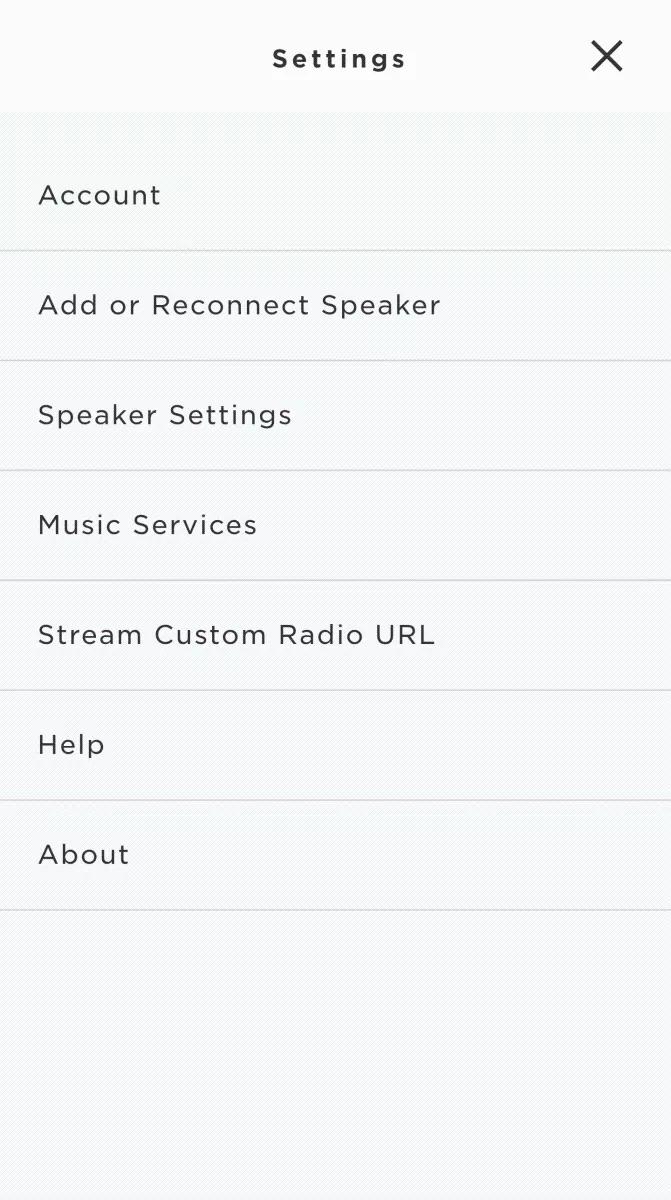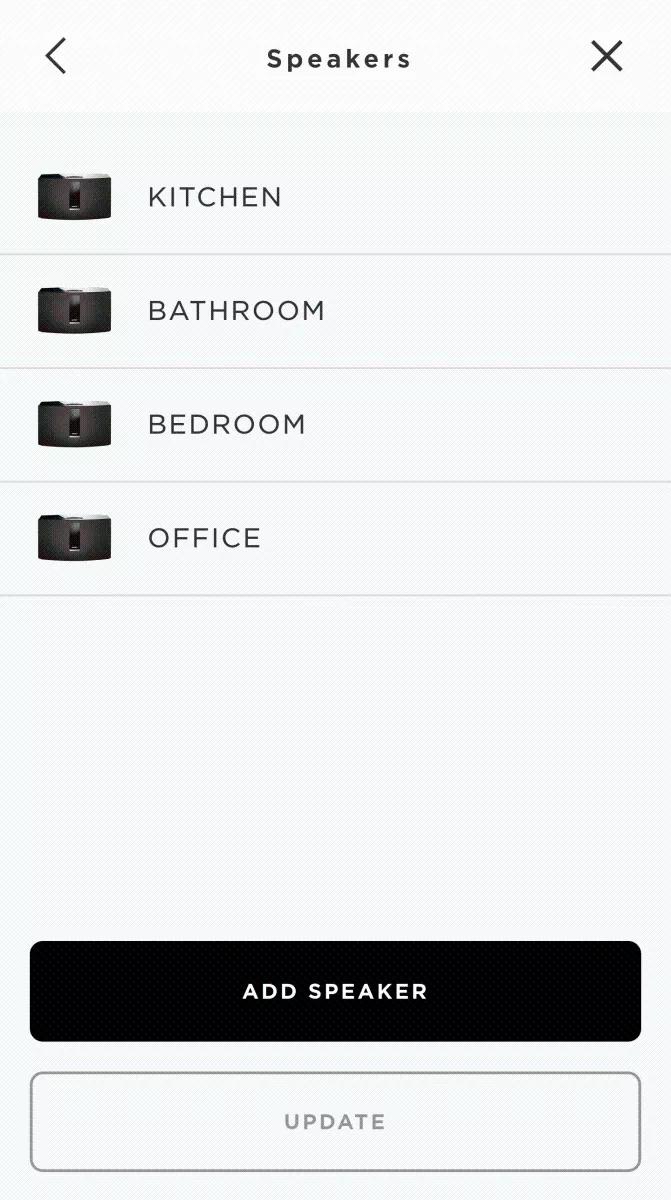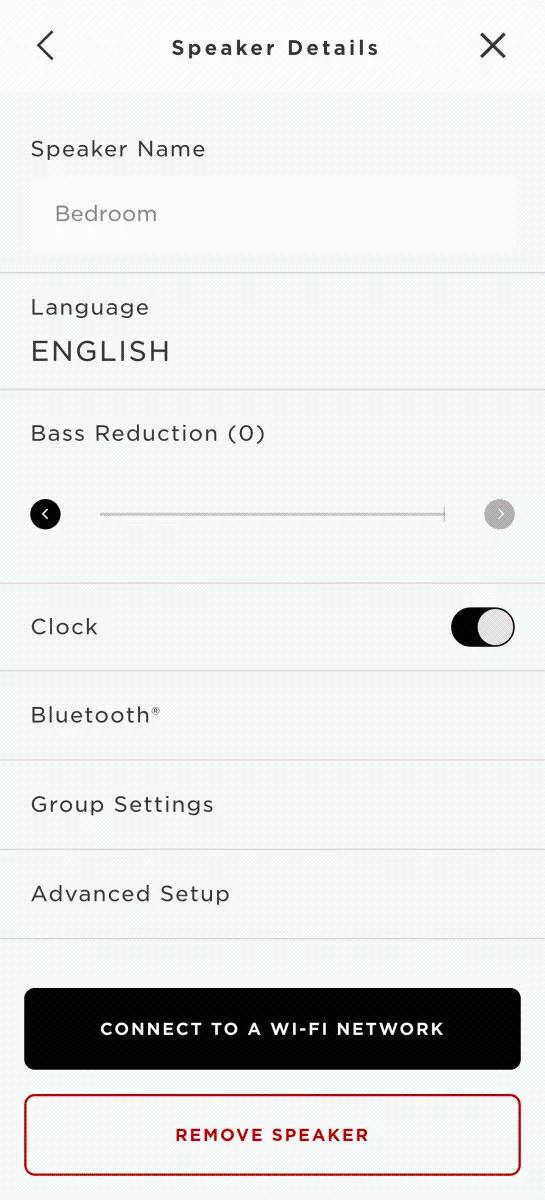Setting up an Amazon Alexa device as a Bluetooth source
Your Amazon Alexa device can pair to your Bose speaker via Bluetooth. This lets you use your Alexa device as you normally would while hearing it through your Bose speaker.
Connecting the Amazon Echo Dot:
Note: For best performance, do no place the Echo Dot within 3 feet from the Bose system
First time setup:
-
Download and install the Amazon Alexa app from your device's app store
-
Open the Alexa app and follow the app instructions to connect the Dot to your wireless network
-
When prompted, choose to connect the Echo Dot with Bluetooth®, then pair it to the Bose system:
-
Open the SoundTouch app, navigate to Menu > Settings > Speaker Settings and choose the Bose system to pair
-
In the system details screen, choose "Bluetooth," then select "Pair New Device"
-
Go back to the Amazon Alexa app and connect to the Bose system by selecting it from the available Bluetooth device list
-
If the Echo Dot is already connected to your wireless network:
-
From the menu in the Amazon Alexa app, choose "Settings"
-
Under the device list, select your Echo Dot
-
Choose "Bluetooth"
-
Choose "Pair a New Device," then pair it to the Bose system:
-
Open the SoundTouch app, navigate to Menu > Settings > Speaker Settings and choose the Bose system to pair
-
Open the system details screen, choose "Bluetooth," then select "Pair New Device"
-
Go back to the Amazon Alexa app and connect to the Bose system by selecting it from the available Bluetooth device list
-
-
Be sure the Bose system software is up-to-date to prevent the system from going into standby and disconnecting from the Echo Dot after 20 minutes
-
If the Echo Dot disconnects, turn the Bose system on to its Bluetooth source, then say, "Alexa, connect to Bluetooth"