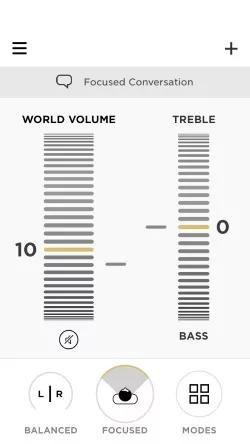Back to article
3348
Setting the Directivity Mode
The microphones in your earbuds can focus differently on the sound going on around you. You can select from three levels of sound direction: Focused, Front and Everywhere. This can be useful to help focus more or less on sound coming from a certain area around you.
Adjust the sound direction using the World Volume buttons
To toggle between the three Directivity options, press the up and down arrows simultaneously. In your ear, you’ll hear three different types of tones.
- For Focused, listen for the high tone
- For the Front Directivity setting listen for a medium tone
- To hear all sounds around you, press both triangles simultaneously until you hear the low tone
Controlling sound directivity using the Hear app:
The microphones in your earbuds can focus on sounds from different areas around you.
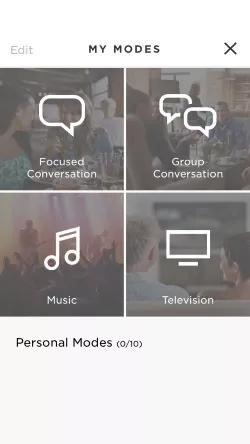
Select one of the following Directivity settings in the Hear app based on your surroundings:
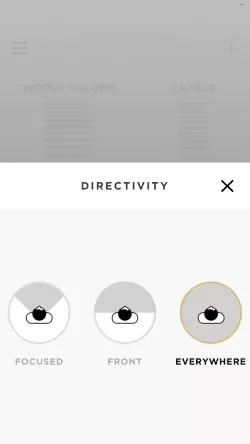
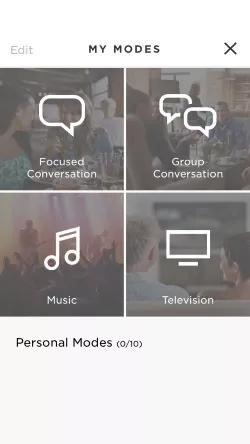
Select one of the following Directivity settings in the Hear app based on your surroundings:
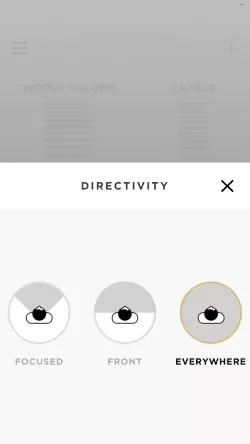
- Select Focused to have a conversation with someone in a noisy setting
- Select Front to concentrate on a conversation with people in front of you while reducing noise from behind you
- Use Everywhere when it's important to hear sounds from all directions (such as crossing the street) or watching TV and listening to music
- Tap the + icon in the upper-right to create and customize a mode