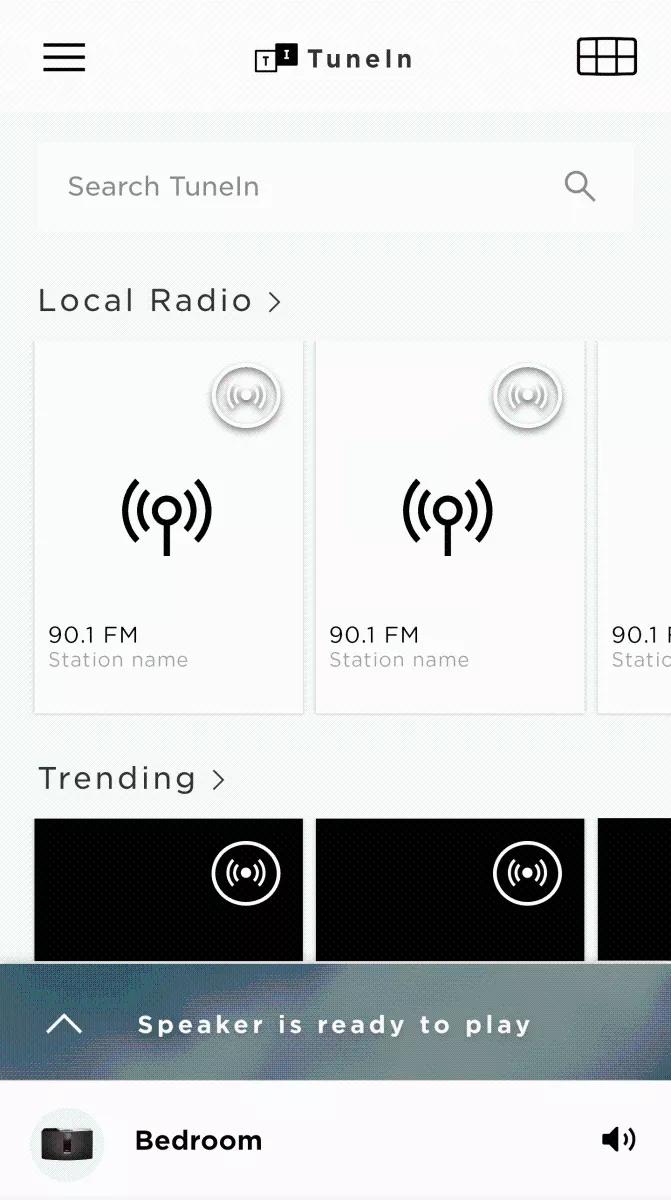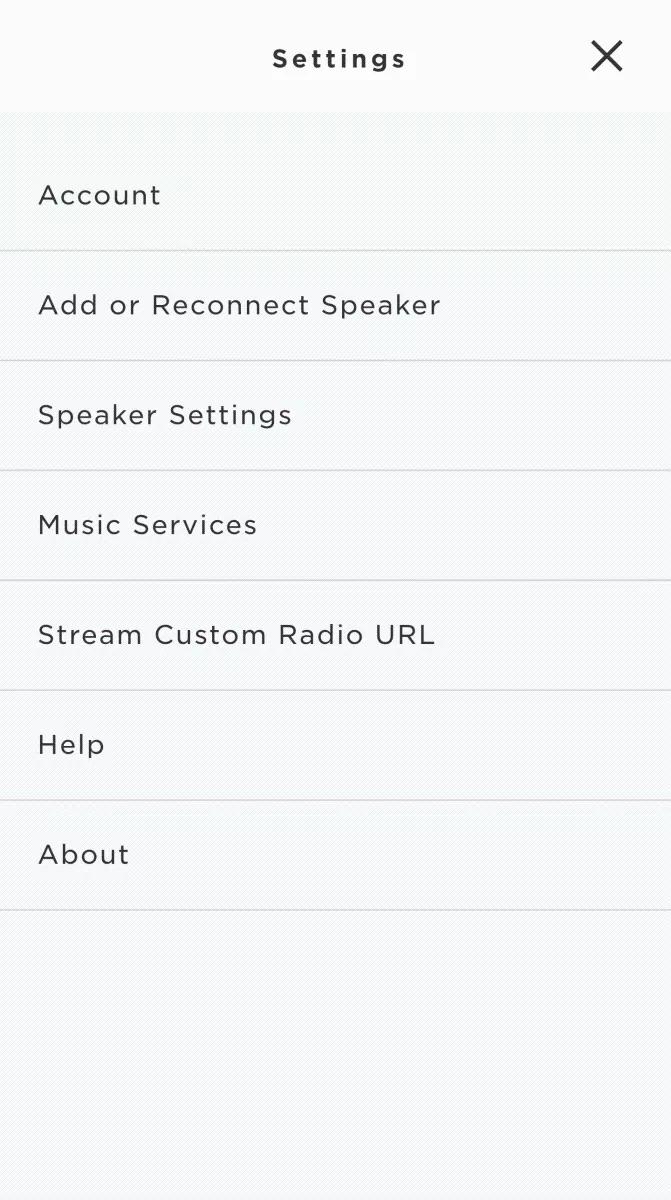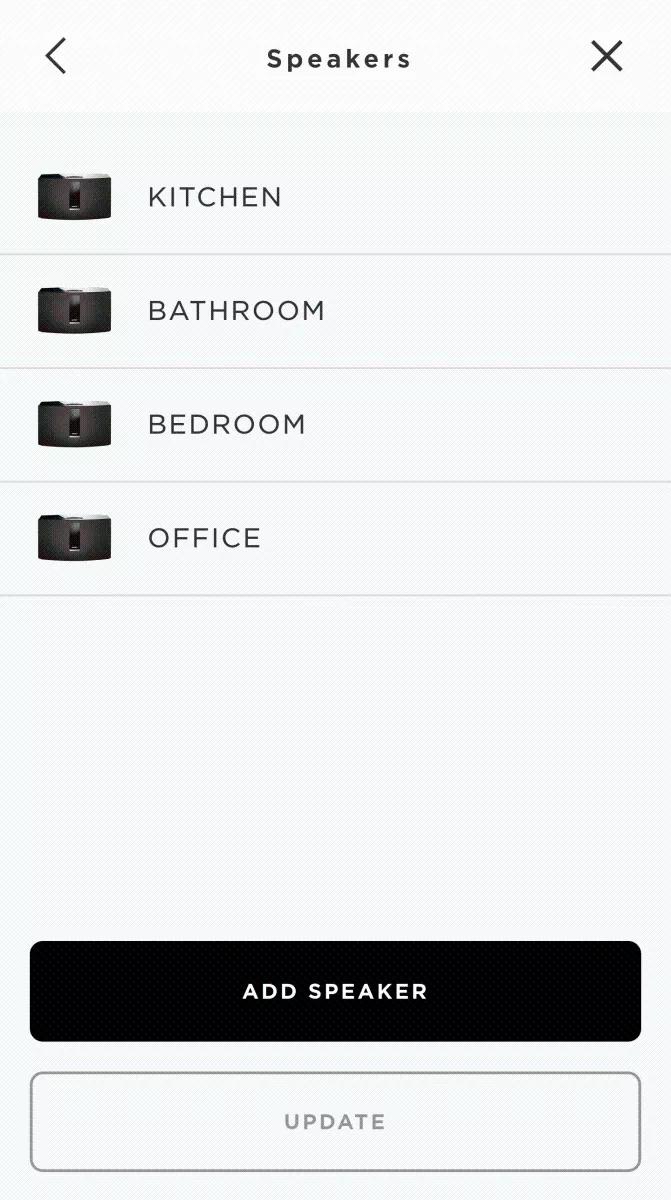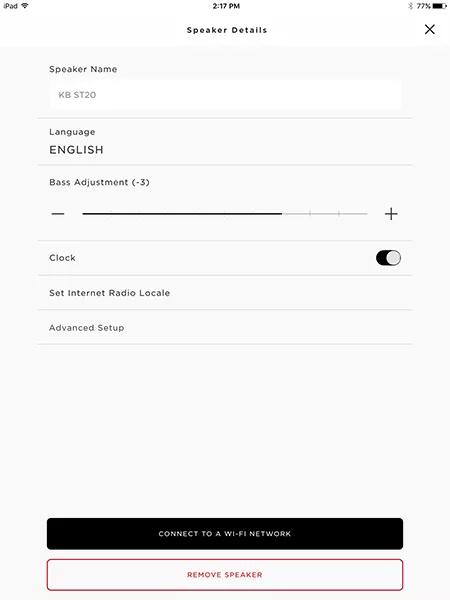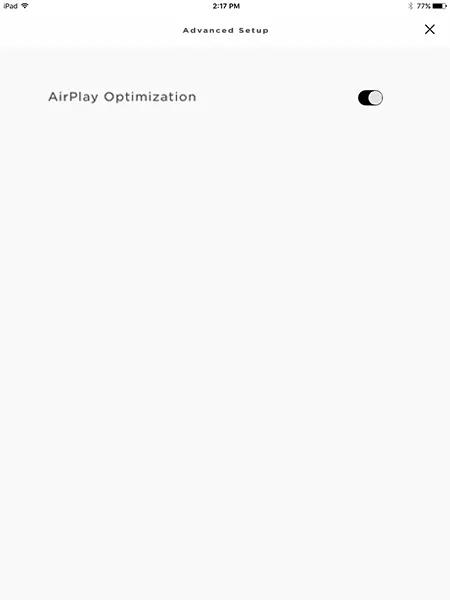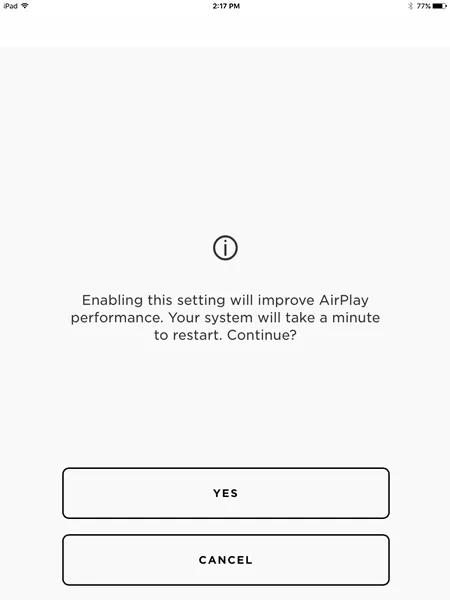Back to article
3347
Enabling or disabling AirPlay optimization
The AirPlay Optimization setting imrpoves the AirPlay performance of your system so it can provide the best integration with AirPlay devices.
To turn AirPlay Optimization on or off:
Enabling AirPlay Optimization is recommended for AirPlay to improve AirPlay playback and reliability. Turning on optimization will reboot the system's AirPlay chip in the early AM hours as long as the system is not in use.
- In the SoundTouch app, choose the menu icon in the upper-left corner.
- Choose "Settings" > "Speaker Settings" > and select the desired system.
- Choose "Advanced Setup".
- Use the "AirPlay Optimization" toggle to turn the setting on (toggle to the right) or off (toggle to the left).
- Select "YES" to confirm the change.
- Wait while the system's AirPlay chip resets. The system will not turn off but might be unusable for about a minute while the chip resets.
Was this article helpful?
Thank you for your feedback!