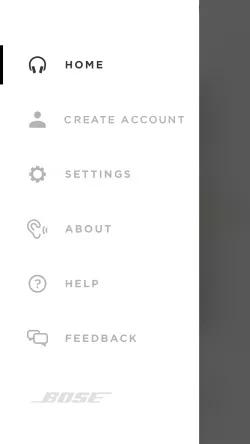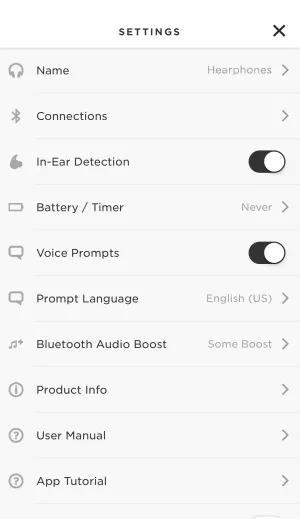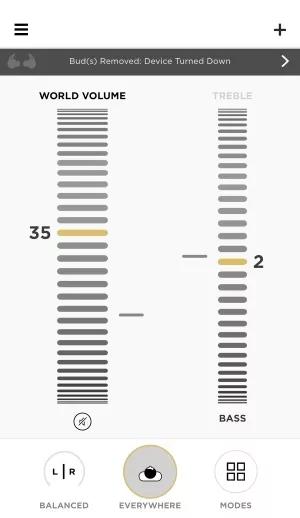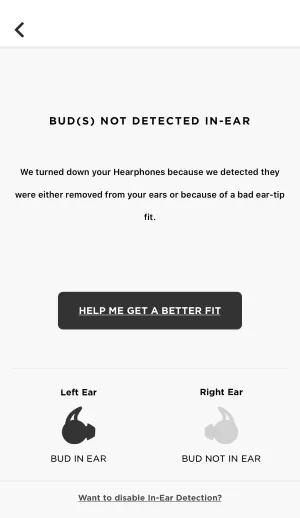Back to article
3348
Using the In-Ear Detection feature
The In-Ear Detection feature is designed to mute the ear buds when they are not in your ear. View these instructions to learn about the In-Ear Detection feature and how to get a proper fit to allow this feature to work correctly.
Turning on or off In-Ear Detection.
- In the Hear app, tap the Menu icon ☰ in the upper-left
- Tap SETTINGS
- Next to In-Ear Detection, use the toggle to turn detection on or off.
Using In-Ear Detection:
- In the Hear app, tap on the black bar toward the top
Tip: The black bar is only accessible when the earbuds are not in your ears
- Put your earbuds in you ears. The Left Ear and Right Ear indicators change from gray to black when the earbuds are properly fit
Tip: For help fitting the earbuds in your ears, tap HELP ME GET A BETTER FIT