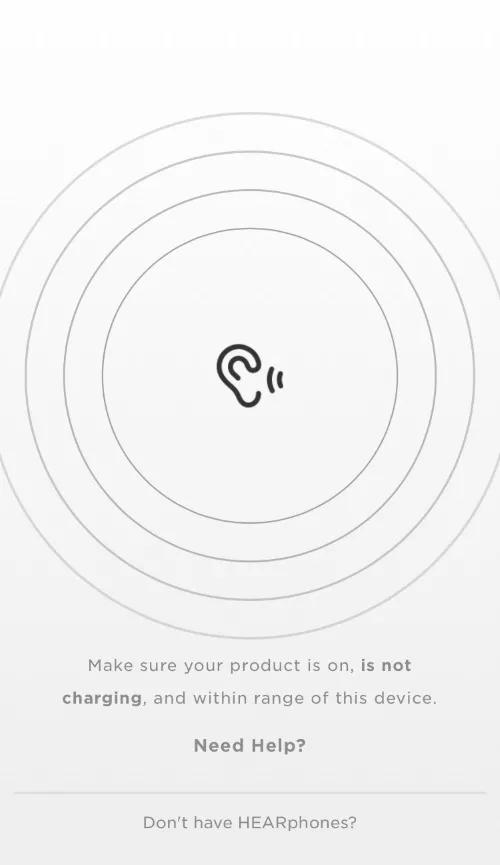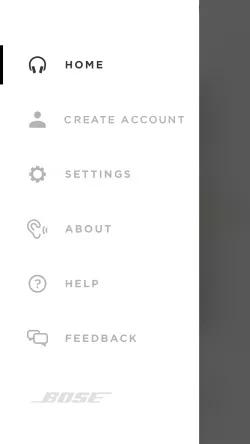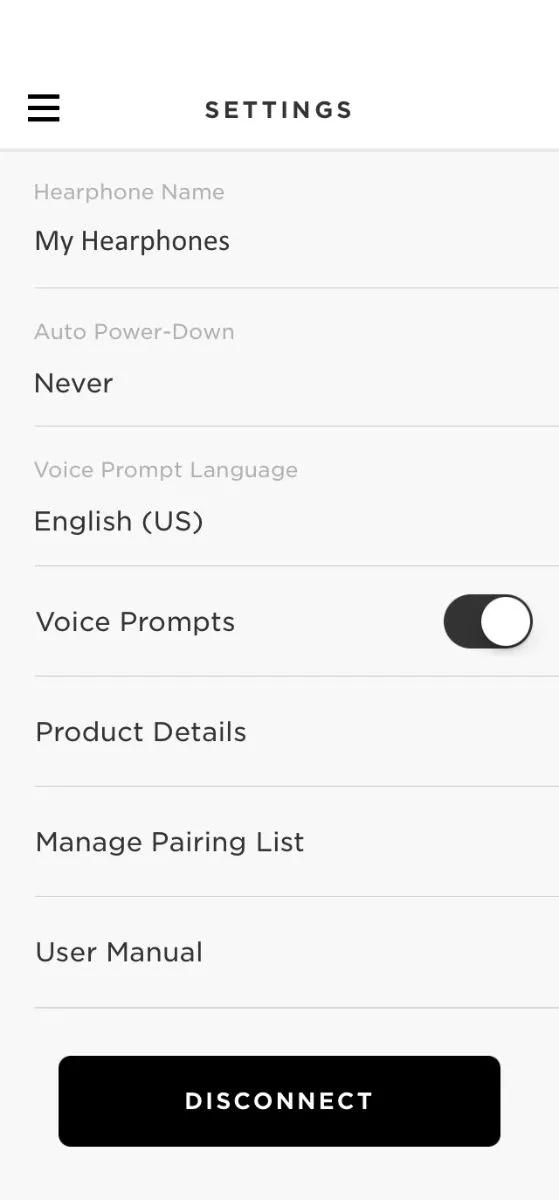Back to article
3348
Accessing and adjusting product settings with the Bose Hear app
You can change various product settings using the Bose Hear app. Find out how to select and edit options like, Product Name, Voice Prompts, Product Info and more.
Viewing and adjusting product settings with the Bose Hear app:
- Open the app and wait while it searches for available Bose Bluetooth® products
- Tap the Menu icon in the upper-left
- Tap SETTINGS
- Scroll to and tap the desired setting to view information or make changes.
Note: Settings may vary by product and may differ from those shown below.