Back to article
3348
Enabling or disabling HDMI IN Direct Audio
The HDMI IN Direct Audio setting lets your system receive audio directly from the connected HDMI device. This is useful in setups with a TV that only outputs 2.0 audio over HDMI ARC. Instead of receiving 2.0 audio from the TV, you can receive 5.1 audio directly from the device (i.e. a cable box) before the device connects to your TV and is converted to 2.0.
To change the HDMI IN Direct Audio setting:
Note: If you haven't yet, link your soundbar to your Bose account. For more info, see Adding a SoundTouch system on your network to your account.
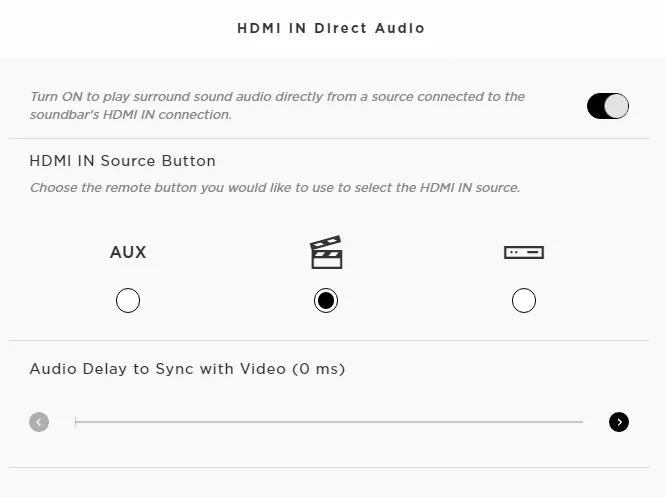
- In the SoundTouch app, select the Menu icon in the upper-left
- Select Settings
- Select Speaker Settings
- Select your soundbar
- Select Advanced Setup
- Select HDMI IN Direct Audio and choose a setting:
- When turned off, the remote will not select the HDMI connection for audio
- When turned on, the remote button selected under HDMI IN Source Button will select audio for the HDMI connection
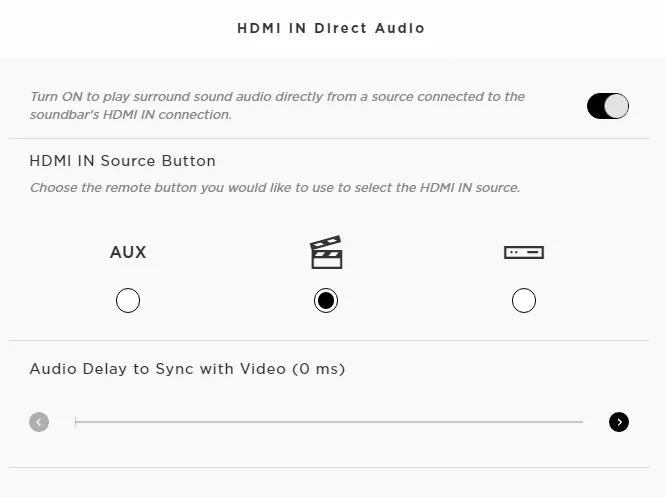
Was this article helpful?
Thank you for your feedback!

