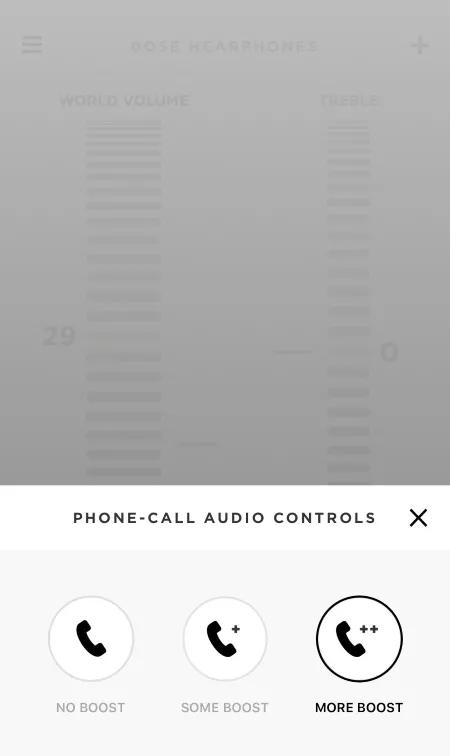Back to article
3348
Turn on or off Phone Boost
The Phone Boost option can help improve clarity while using your Hearphones during phone calls. Find out how to adjust this setting in the Bose Hear app.
To adjust Phone Boost settngs:
- While on a phone call, tap the Boost option (the telephone icon) at the bottom of the Hear app
- Choose one of the three settings: NO BOOST, SOME BOOST, MORE BOOST.