Back to article
3348
Serial number location
Serial numbers contain important information about your product, including model number and DOM (Date of Manufacture). The serial number can be found on your product, product packaging or app (if applicable).
Serial number location
The serial number is located:
 are the recommended methods for viewing the serial number, here's how to view the serial number on the headphones:
are the recommended methods for viewing the serial number, here's how to view the serial number on the headphones:
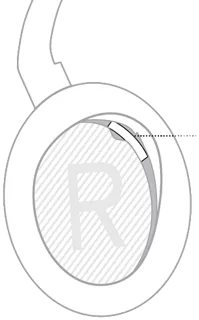
- On the outer carton label
- In the Bose app
under "Technical Info"
- In the right earcup, underneath the scrim (cloth insert)
 are the recommended methods for viewing the serial number, here's how to view the serial number on the headphones:
are the recommended methods for viewing the serial number, here's how to view the serial number on the headphones:
- On the right earcup, slightly pull the top of the right earcup cushion back
- Push down the scrim at the top-right edge to reveal the label
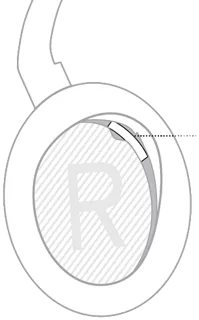
Was this article helpful?
Thank you for your feedback!

