Back to article
3345
Replacing the battery in your product
The battery in your product can be removed so you can insert a new battery if your battery weakens or dies. Find out how to access and replace the battery.
To replace the battery:
Tip: If the headphones will be stored for extended periods of time without use, removing the battery.
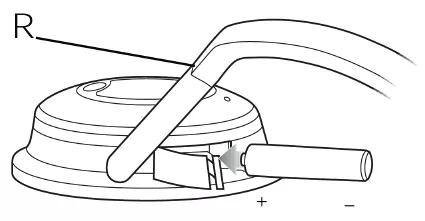
- Tilt the right earcup inward to access to the battery compartment
- Open the battery door by gently pressing and lifting the tab toward the top of the earcup
- Tip the headphones so the battery drops out
- Insert the new battery (positive/+ side first)
- Close the battery door by gently pressing it into the earcup until it clicks.
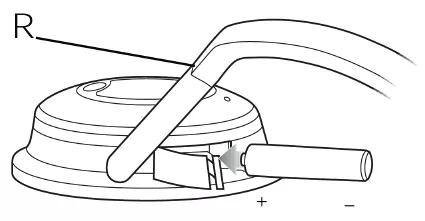
Was this article helpful?
Thank you for your feedback!

