Back to article
3345
Replacing the battery in your product
The battery in your product can be removed so you can insert a new battery if your battery weakens or dies. Find out how to access and replace the battery.
To replace the battery:
Note: When storing your product for an extended period of time, removed the battery.
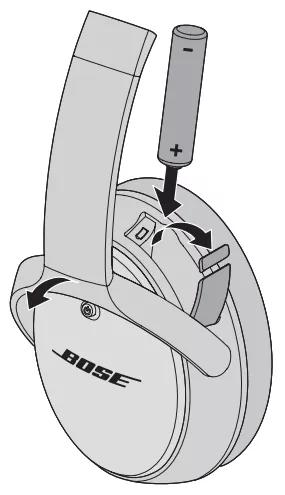
- Tilt the right earcup inward to access to the battery compartment door
- Gently press and lift the tab on the battery door to open it
- Remove the battery by tipping the headphones so the battery slides out
- Insert a new battery (positive end first)
- Close the battery door by gently pressing the tab on the door until it clicks into place.
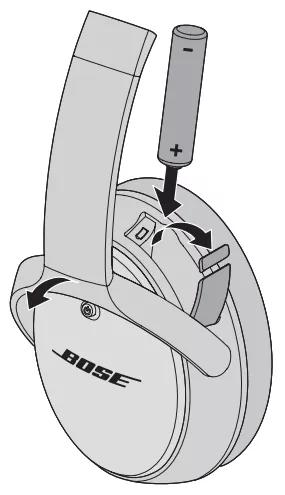
Was this article helpful?
Thank you for your feedback!

