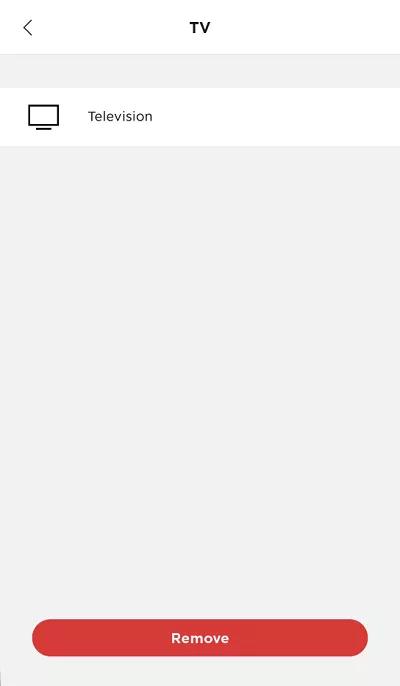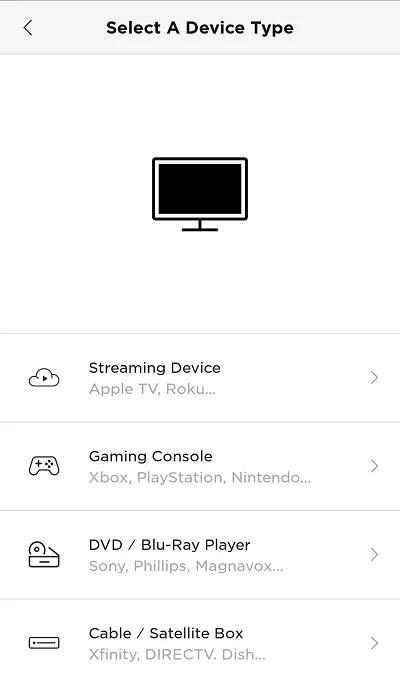Back to article
3348
Clearing devices programmed into your remote control
If you no longer want your Bose remote to operate other devices, follow these instructions.
To deprogram your remote:
- In the Bose app
, tap the Settings icon
in the upper-right corner.
Tip: If a different product is shown, tap the My Bose iconin upper-left corner then select the desired product.
- In the Universal Remote section:
- Select TV to deprogram control of your TV then tap Remove at the bottom of the screen
- Select Configure to deprogram control of a non-TV device, select the type of device being removed then tap Remove at the bottom of the screen
- Select TV to deprogram control of your TV then tap Remove at the bottom of the screen
Was this article helpful?
Thank you for your feedback!