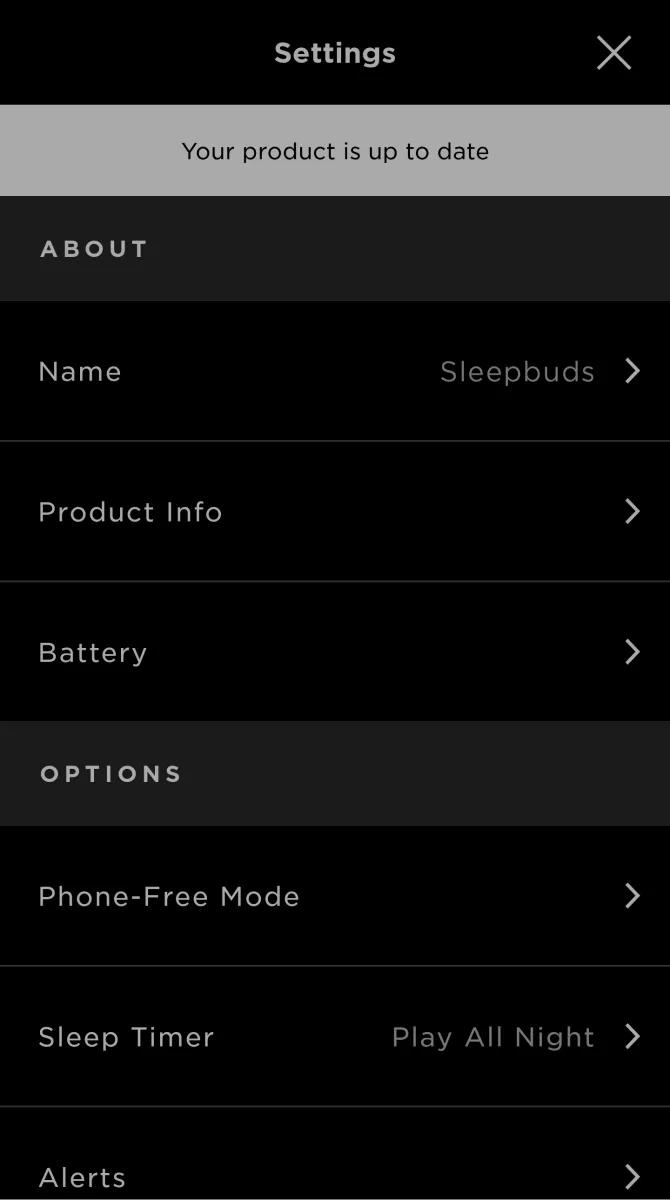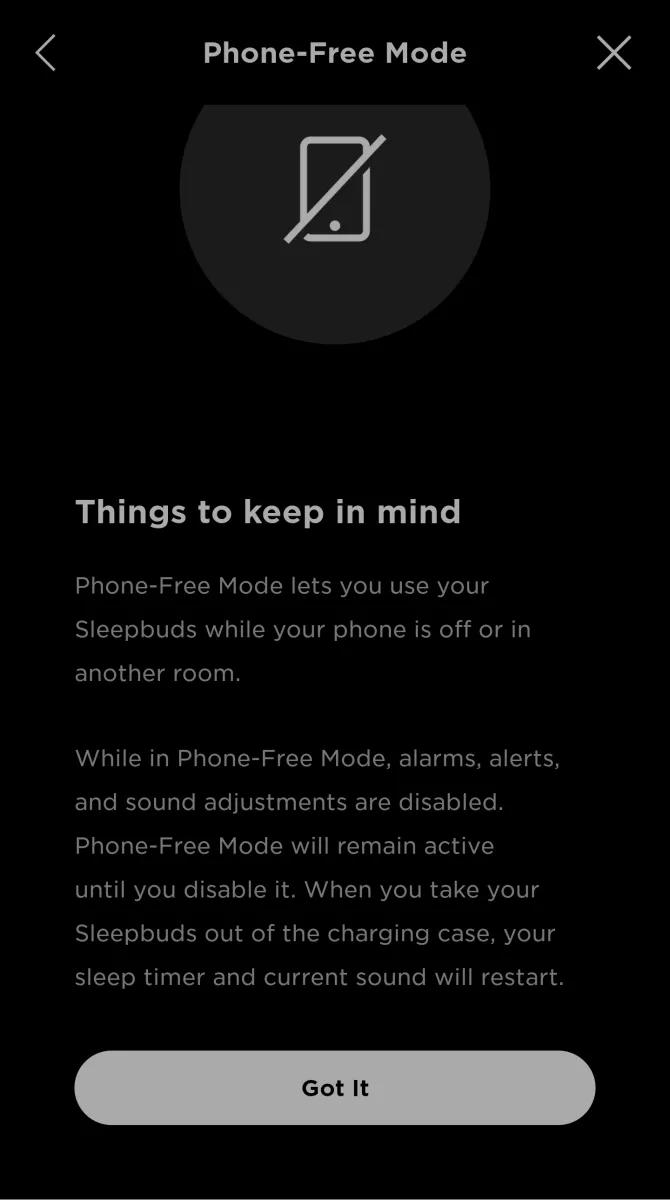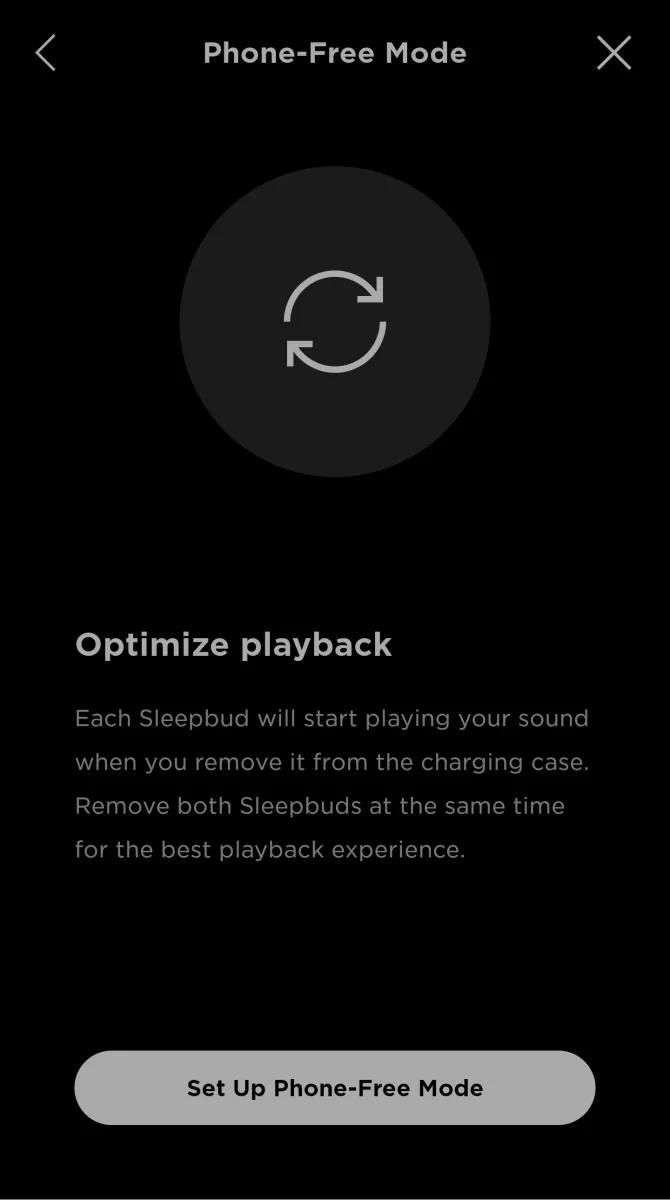Back to article
3348
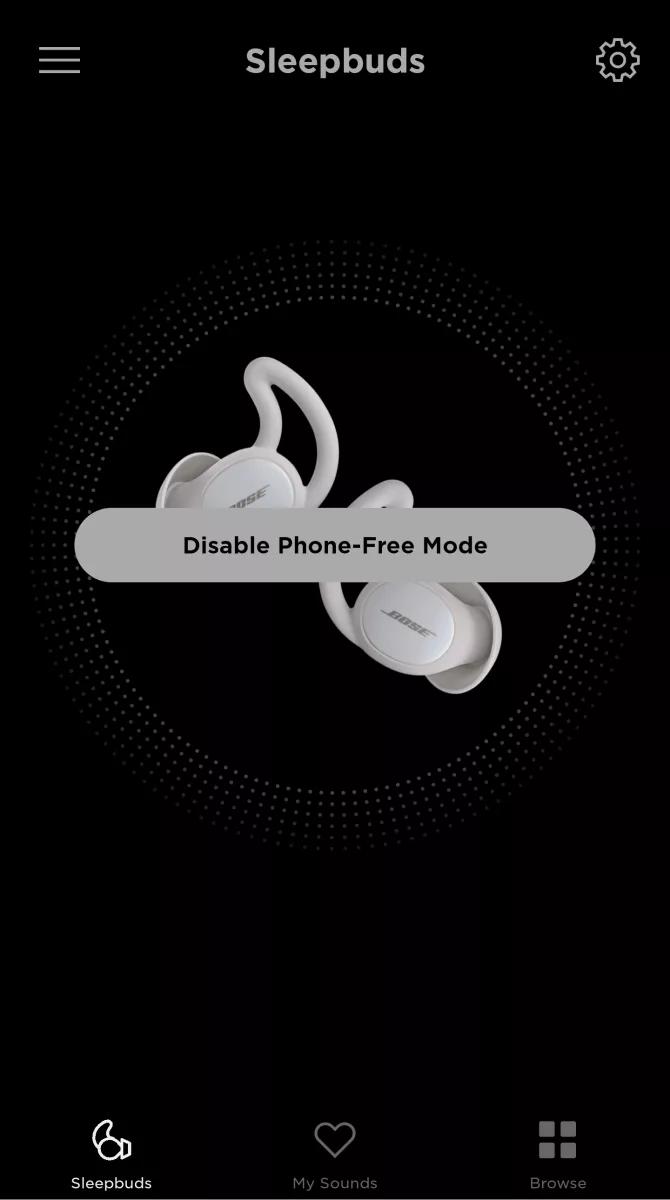
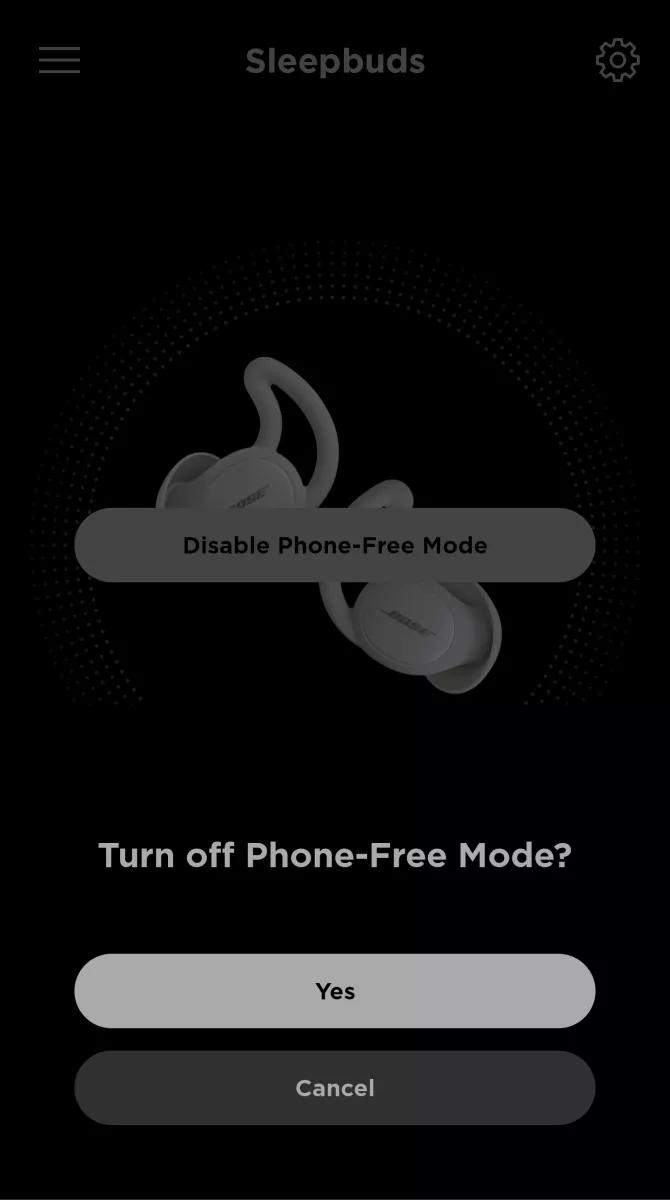
Using Phone-Free Mode
In Phone-Free Mode, your pre-selected sleep sound will play as soon as the sleepbuds are removed from the charging case, no app required.
Enter or exit Phone Free mode.
Note: Alarms and notifications are disabled in Phone-Free mode.
- Connect you Sleepbuds to your mobile device
- In the Bose Sleep app, tap the Settings icon in the upper-right
- Under OPTIONS, tap Phone-Free Mode
- View the tips, then tap Got It
- Tap Set Up Phone-Free Mode
- Set options for My Sounds, Sleep Timer and Volume,then tap Enable Phone-Free Mode.
To exit Phone-Free mode:
In Phone-Free mode, the main screen of the Sleep app shows a Disable Phone-Free Mode button. Tap it to disable, then confirm when prompted.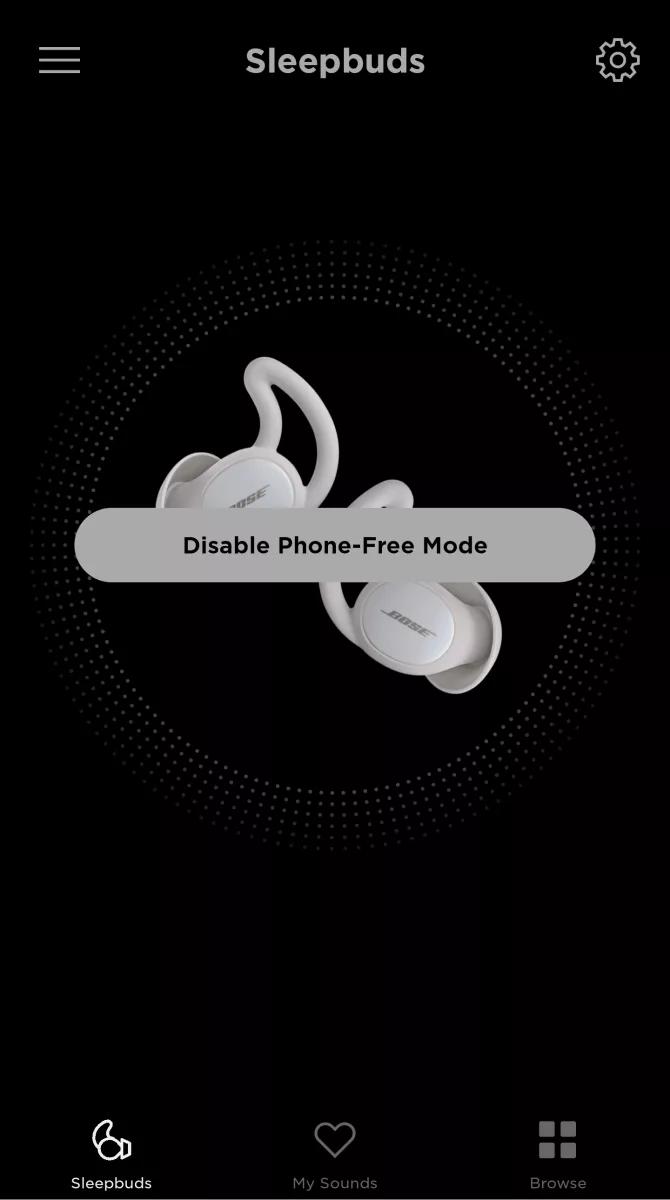
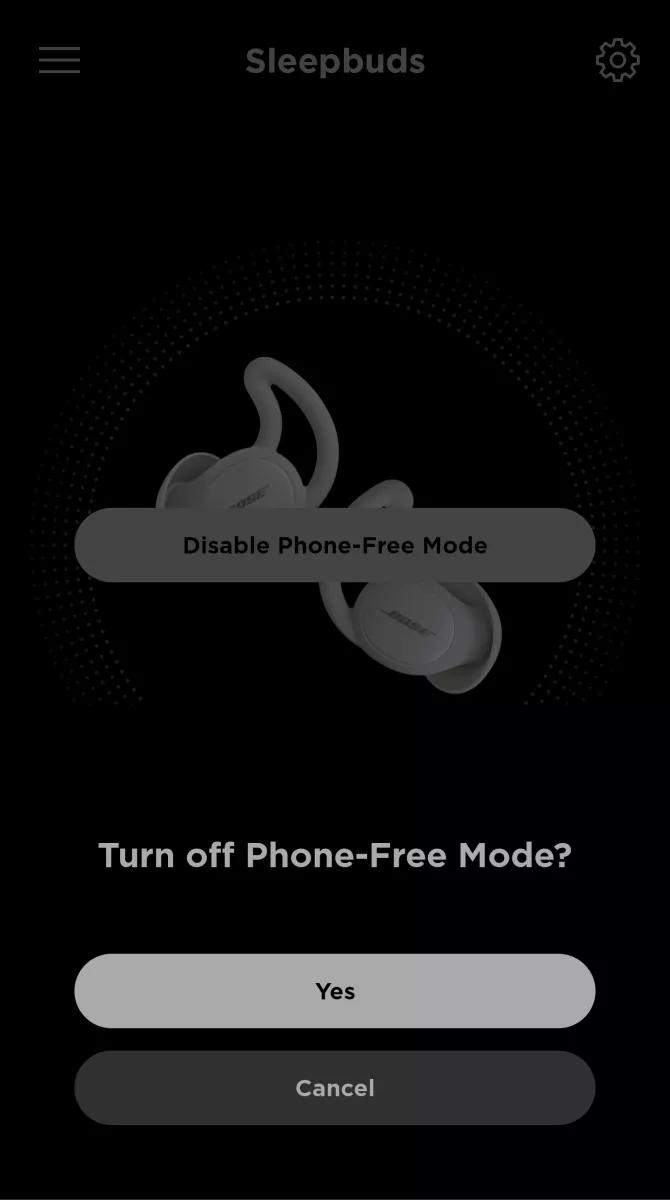
Was this article helpful?
Thank you for your feedback!