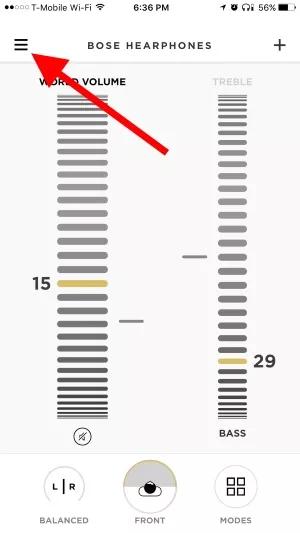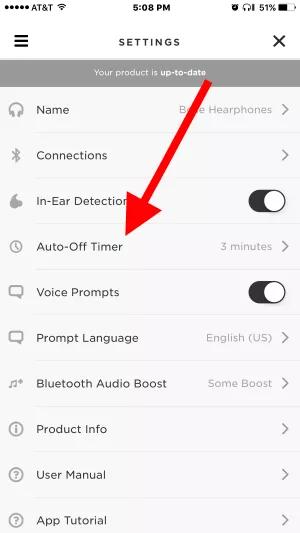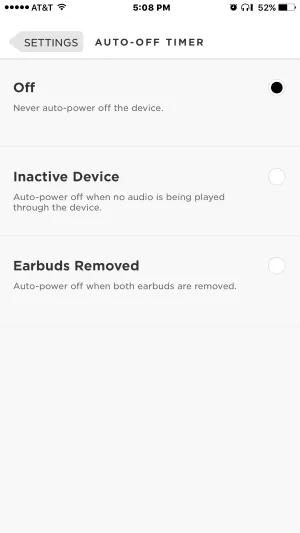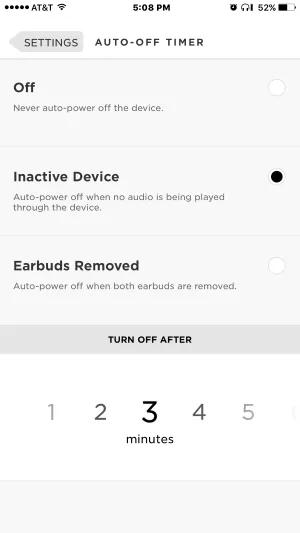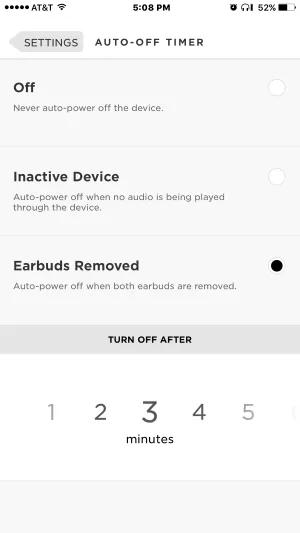Back to article
3348
Enabling or disabling Auto-off mode
The automatic power off setting lets your product automatically turn off and enter standby if it is not in use for a period of time. This is useful, for example, to conserve power in case your product is accidentally left powered on.
To use the auto-off timer, follow these steps:
To use this feature, the Hearphones must be on firmware version 1.6.3 or later.
- From the main screen of the app, tap on the menu icon.
- Select "SETTINGS."
- Select "Auto-Off Timer."
- One the following screen you can choose:
- OFF: To never power off device
- Inactive Device: Powers off when no audio is played through device. (Adjust "TURN OFF AFTER" minutes below)
- Earbuds Removed: Powers off device when ear buds are removed. (Adjust "TURN OFF AFTER" minutes below)