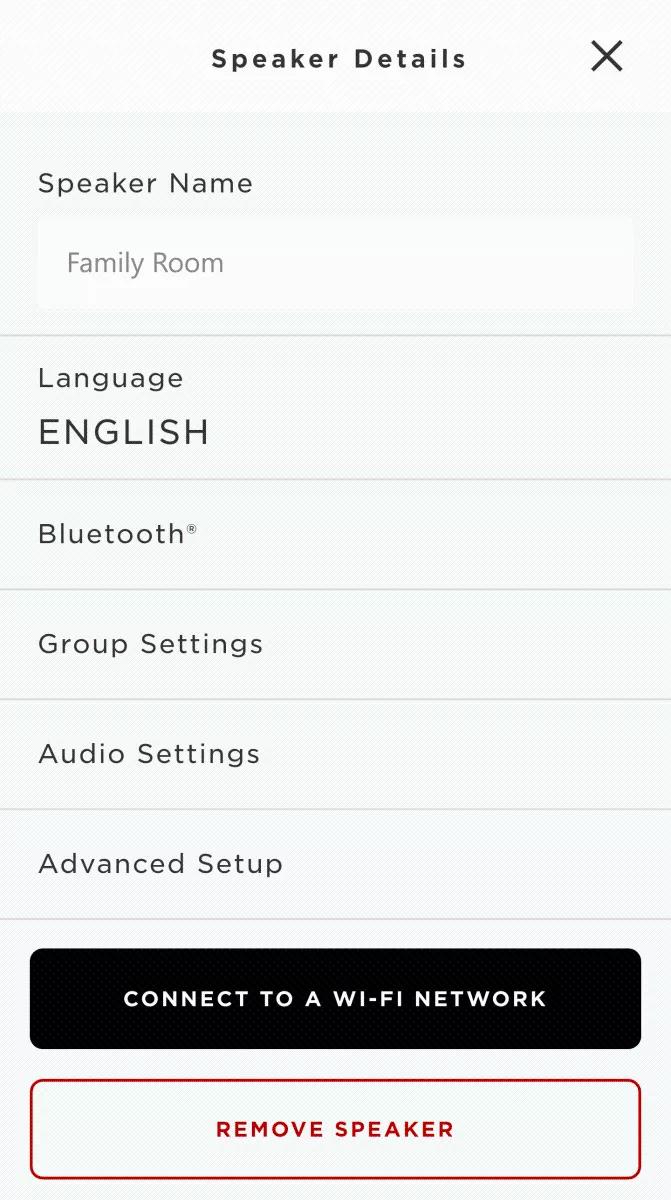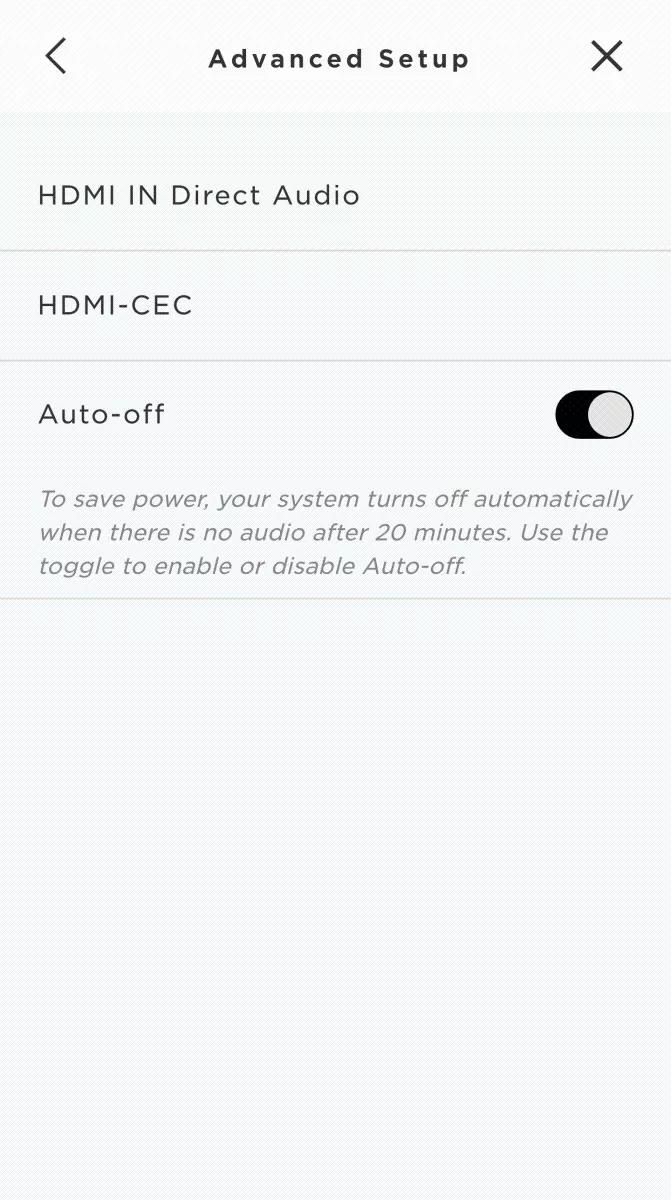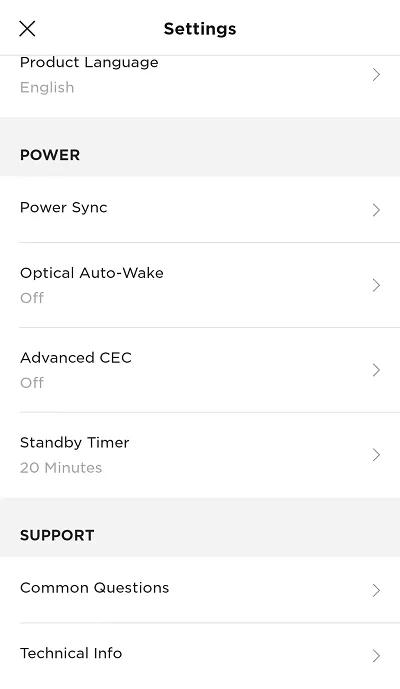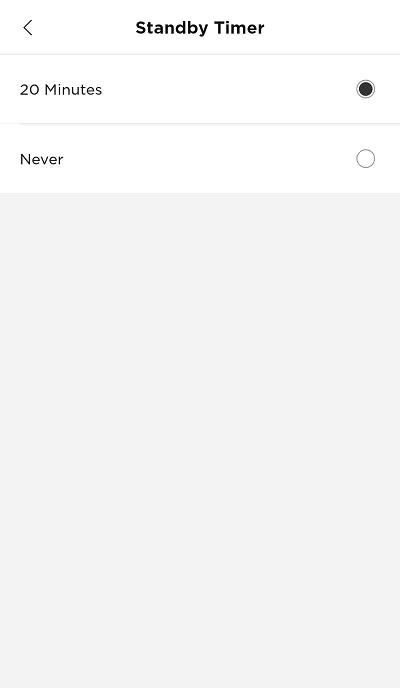Back to article
3348
Enabling or disabling Auto-off mode
The automatic power off setting lets your product automatically turn off and enter standby if it is not in use for a period of time. This is useful, for example, to conserve power in case your product is accidentally left powered on.
Adjusting the Auto-off setting:
When Auto-off is enabled:
- The system will automatically power off after 18 minutes if there has been no audio playback
- If the system is not connected to the internet and has an empty Bluetooth® pairing list, it will turn off after 120 minutes of inactivity
- In the SoundTouch app, go to Menu > Settings > Speaker Settings, then select the desired system
- In the Speaker Details, select Advanced Setup
- Use the toggle to the right of Auto-off to turn the feature on or off.
To adjust the Standby Timer:
- In the Bose app , tap the Settings icon
in the upper-right corner.
Tip: If a different product is shown, tap the My Bose iconin upper-left corner then select the desired product.
- Under the Power section, select Standby Timer.
- Select a timer option.
Was this article helpful?
Thank you for your feedback!