Back to article
3348
Understanding LED indicator status lights and information
Find out what the LED indicator light on your product tells you about the status of your product.
Bluetooth LED Status Indicator States
The light above the Bluetooth button on the front of the amplifier provides information on the status of the device being connected.
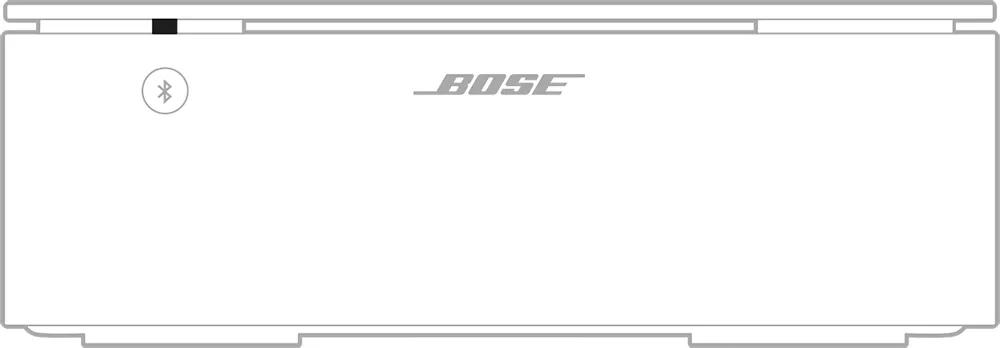
*The front LED, when not playing a Bluetooth source, will have a faint red glow which indicates the amplifier is connected to power. A critical hardware error will be indicated by solid red indicators on both front and rear of the amplifier.
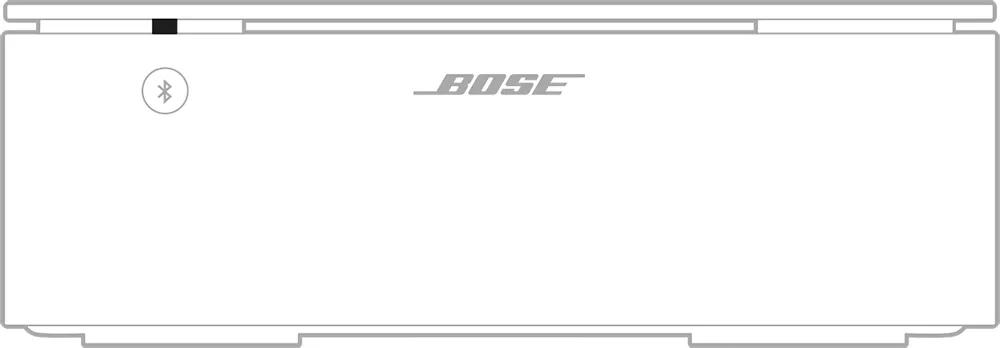
| LED State | Indicates |
|---|---|
| Slowly blinking blue | Ready to connect to Bluetooth device |
| Blinking blue | Connecting to Bluetooth device |
| Blue light fades bright then dims once | Connected to Bluetooth device |
| Blinks blue 3 times | Bluetooth device list memory cleared |
| Blinks blue and red for 3 seconds | Amplifier is in Supplement mode. Bluetooth connection is disabled |
| Solid red | Critical hardware error. Amplifier requires service Note: The lights on the front and the back of the amplifier glow solid red simultaneously.* |
Wi-Fi, Power and Other Amplifier Status Indicator States
The lights to the right of the Reset button on the rear of the amplifier provides information of its Wi-Fi, power, update, reset and amplifier status.
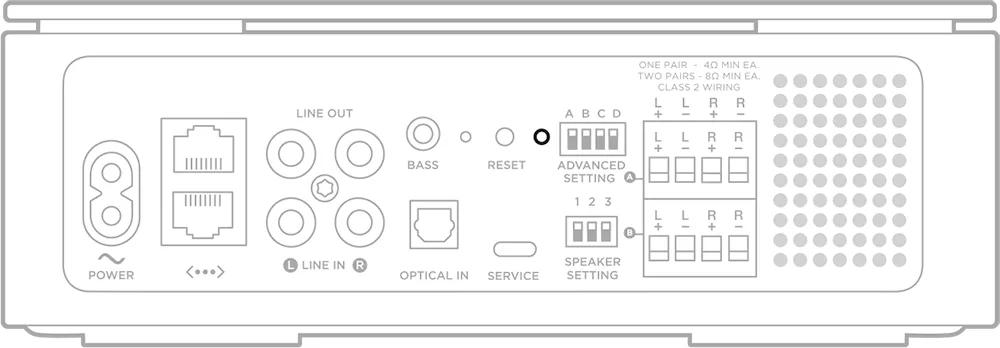
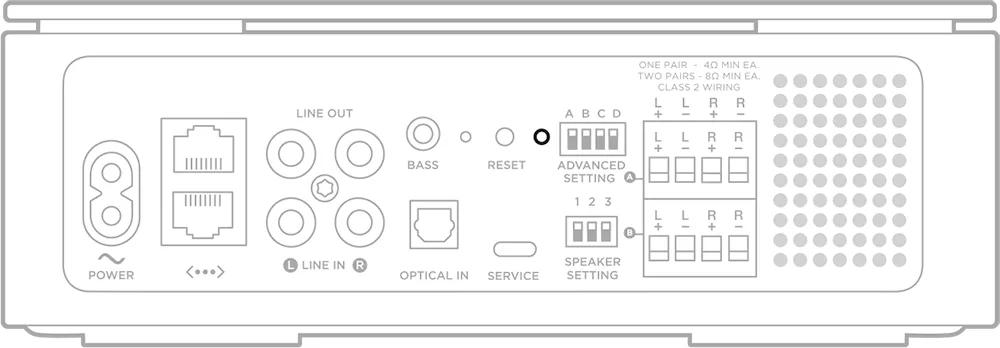
| LED State | Indicates |
|---|---|
| Slowly blinking white | Powering on. Connecting to Wi-Fi |
| Solid white | On. Connected to Wi-Fi |
| Slowly blinking amber | Ready tor Wi-Fi setup |
| Solid amber after blinking | Wi-Fi setup in progress |
| Slowly blinking green | Amplifier is powering on in supplemental mode |
| Solid green | Amplifier is on in supplemental mode |
| Blinking white | Installing update |
| Solid white after blinking | Update complete |
| Blinks red 3 times | Reset complete |
| Solid amber | Wi-Fi connection error |
| Blinks amber 4 times | Network connection error or source error |
| Solid red | Critical hardware error. Amplifier requires service Note: The lights on the front and the back of the amplifier glow solid red simultaneously. |
Acoustimass 300 / Bass Module 700 LED Status Indicator States
The light on the lower rear of the bass module provides power and connection status information.
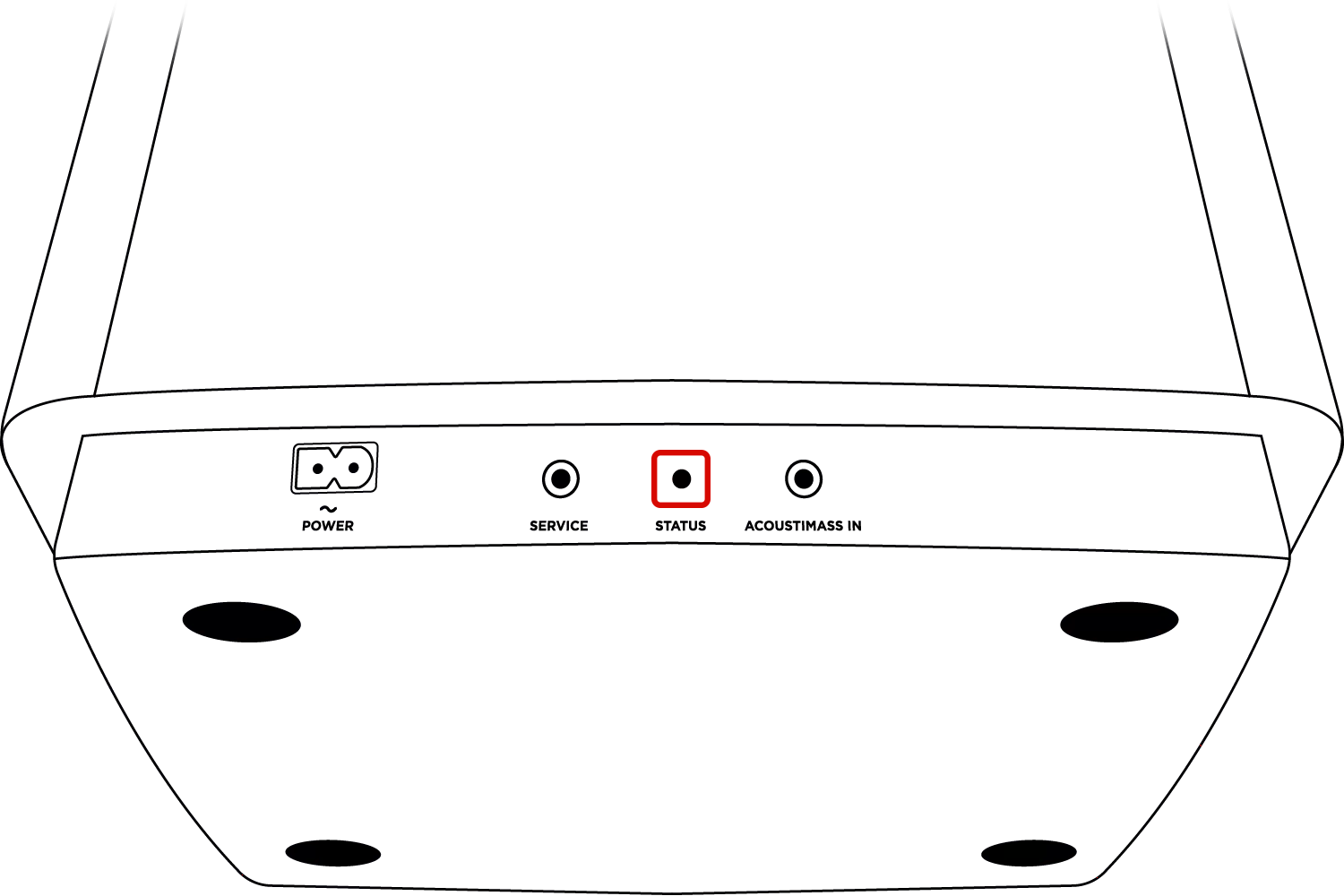
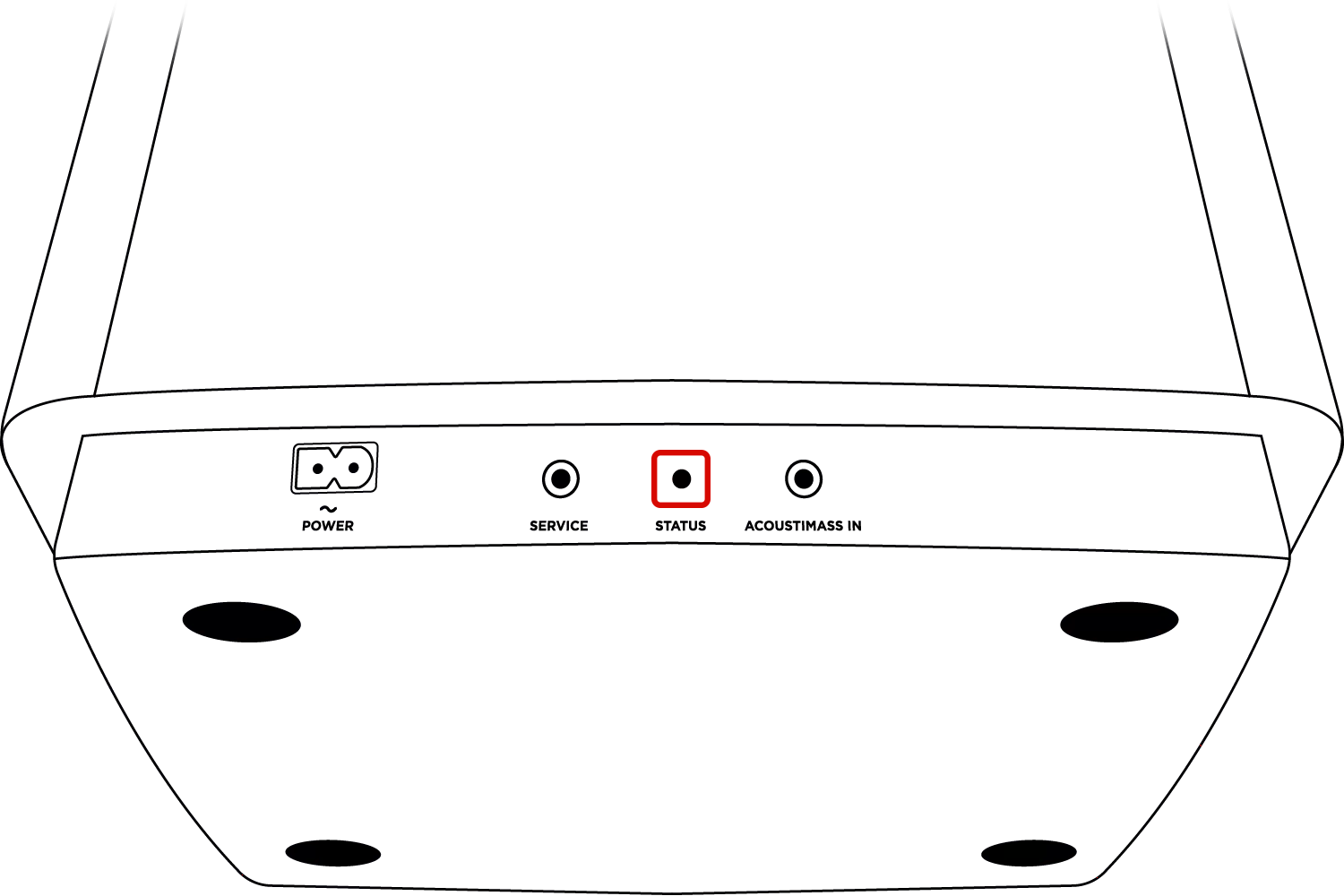
| LED State | Indicates | |
|---|---|---|
 |
Off | Power-saving mode |
 |
Amber - Blinking | Ready to pair |
 |
Amber - Solid, dim | Disconnected from the soundbar or control console |
 |
White - Solid | Connected to soundbar or control console |
 |
White - Blinking | Downloading system update |
 |
Red - Blinking | Firmware error |
| Any other states | Unknown error. Bass module requires service |
Was this article helpful?
Thank you for your feedback!

