Understanding LED indicator status lights and information
Find out what the LED indicator light on your product tells you about the status of your product.
Sleepbuds LED status:
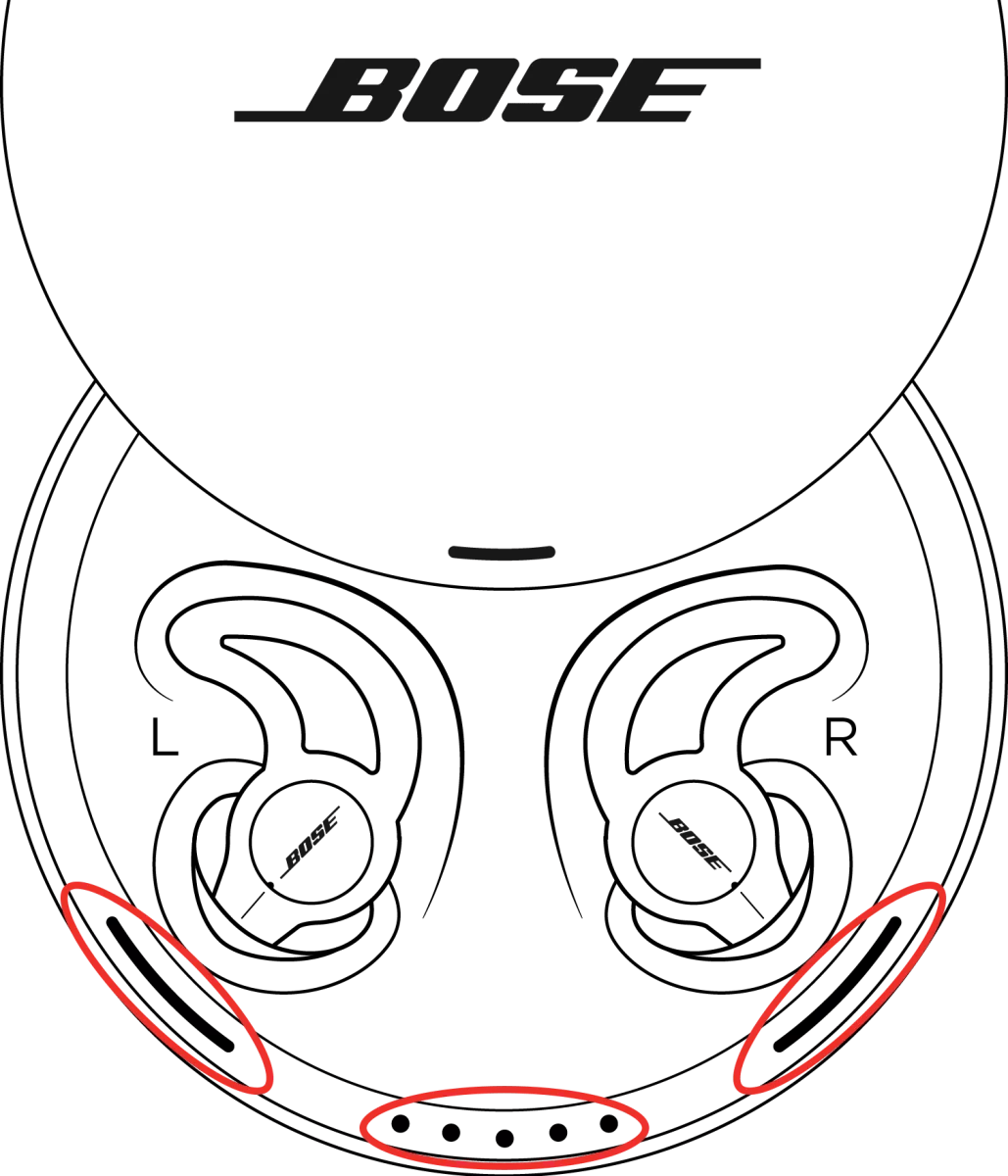
Sleepbud charging lights
The longer outer lights on the inside rim of the case show the battery level of the Sleepbuds when they are in the case.
|
|
Status |
Information |
|---|---|---|
|
|
Flashing white |
Charging |
|
|
Solid white |
Fully charged |
Charging case power lights
Note: If the case is not connected to power, the lights on the case turn off after 30 seconds of inactivity.The 5 round lights in the lower-center of the inside rim of the case show the power level of the charging case's battery.
|
|
Status |
Information |
|---|---|---|
|
|
1st power LED blinking |
0-20% battery charge |
|
|
2nd power LED blinking |
20-40% battery charge |
|
|
3rd power LED blinking |
40%-60% battery charge |
|
|
4th power LED blinking |
60-80% battery charge |
|
|
5th power LED blinking |
80-100% battery charge |
|
|
All 5 power LEDs solid |
100% battery charge |
|
|
1st, 3rd and 5th LEDs solid |
Charging error. For more info, see Three lights glow solid on the charging case |










