Back to article
3348
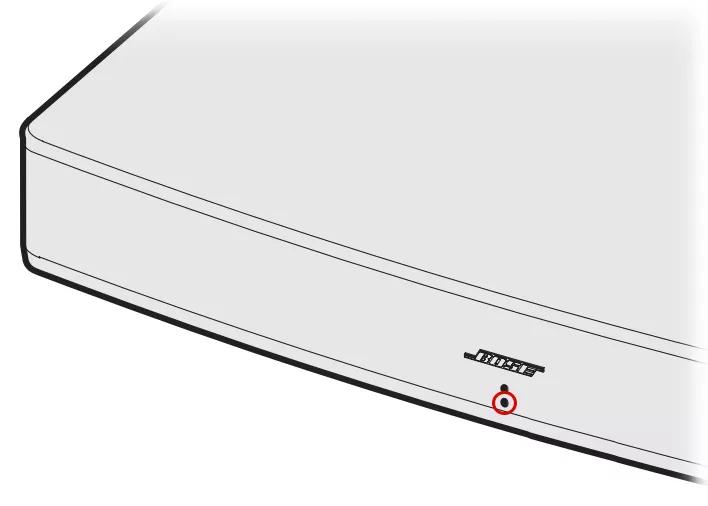
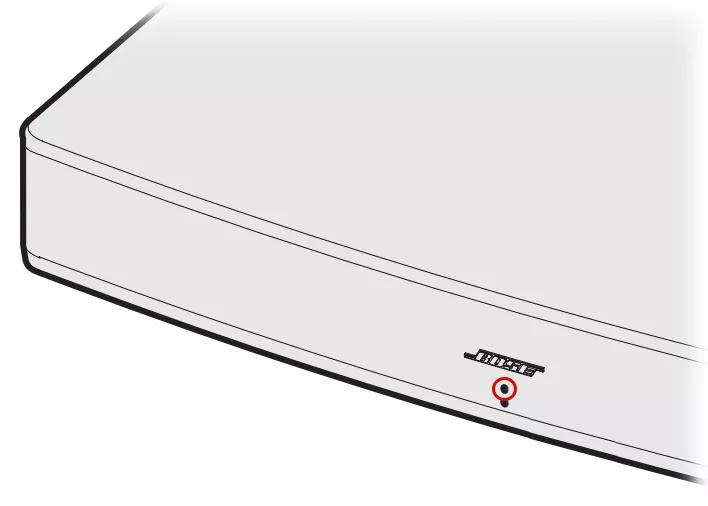
Understanding LED indicator status lights and information
Find out what the LED indicator light on your product tells you about the status of your product.
Solo 10 series II and Solo 15 series II light status
System light status
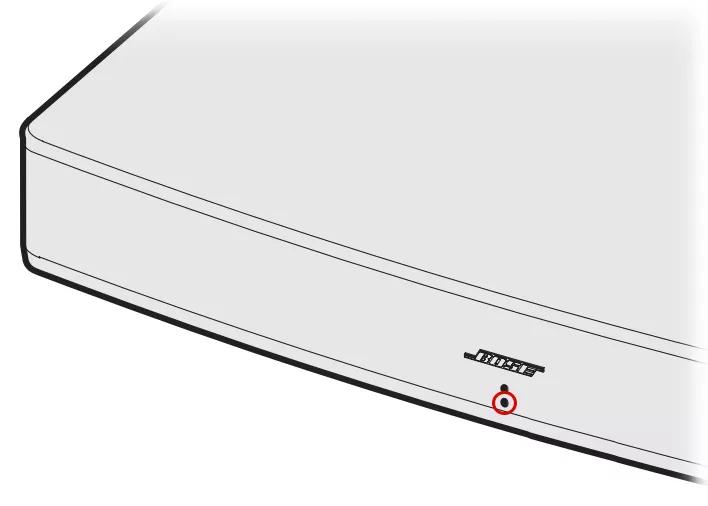
| Light status | Description | |
|---|---|---|
| Off |  |
System powered off |
| Dim Orange |  |
System in standby with auto-wake enabled |
| Solid Green |  |
System powered on |
| Blinking Green (Blinking Amber when in Dialog Mode) |
 |
System muted |
| Quick Blink Green (Quick Blink Amber when in Dialog Mode) |
 |
Volume commands recieved |
| Blink Green twice on volume button release |  |
Volume limit reached |
| Solid Orange |  |
System is on and in Dialog Mode |
| Red & Green counterblink |  |
Diagnostic Mode - audio signal detected |
| Blinking Red |  |
Diagnostic Mode - no audio signal detected |
| Solid Red |  |
Diagnostic Mode - digital zeros received Normal Mode - System error |
Bluetooth® light status
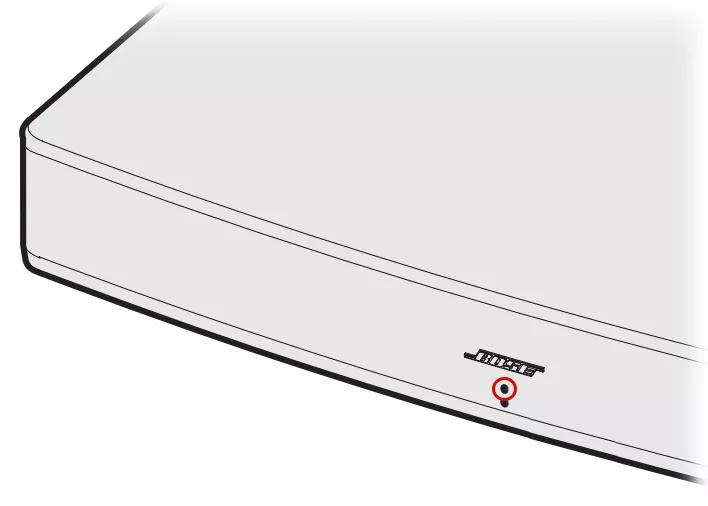
| Light status | Description |
|---|---|
| Blinking Blue | Ready to pair |
| Blinking White | The system is connecting to a Bluetooth device |
| Solid White | The system has connected to a Bluetooth device |
Was this article helpful?
Thank you for your feedback!

