Back to article
3348
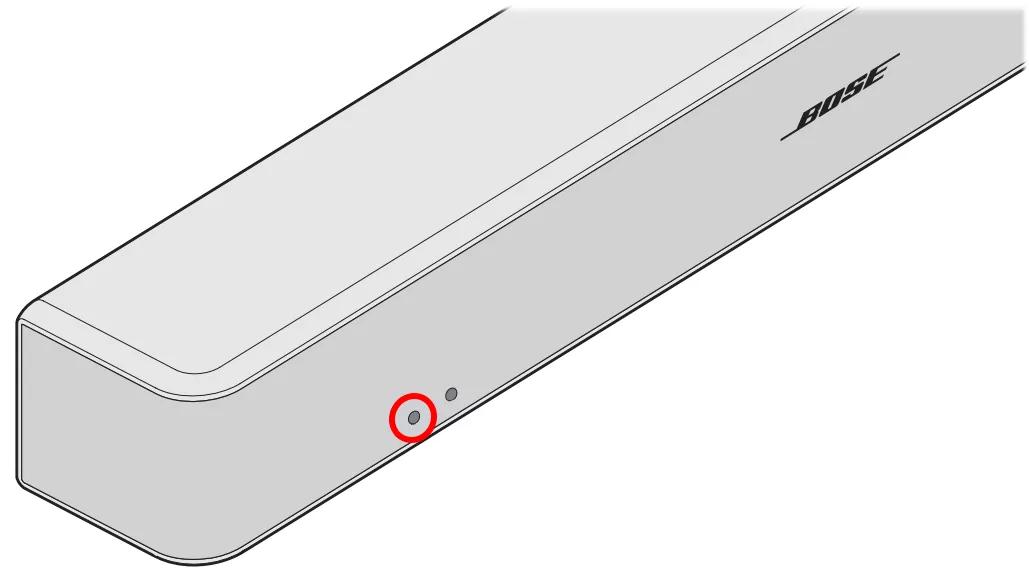
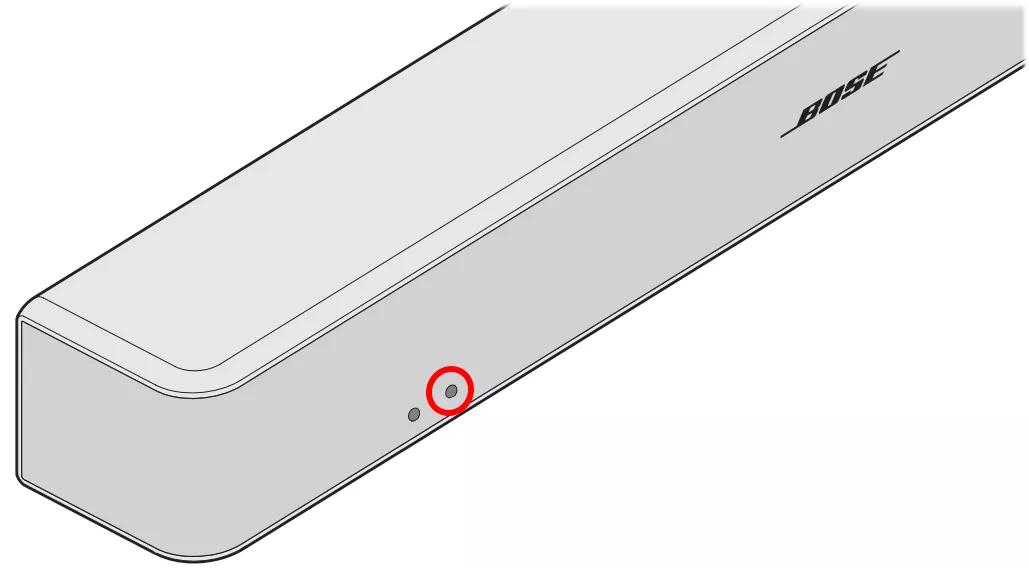
Understanding LED indicator status lights and information
Find out what the LED indicator light on your product tells you about the status of your product.
Solo 5 light status
System light status
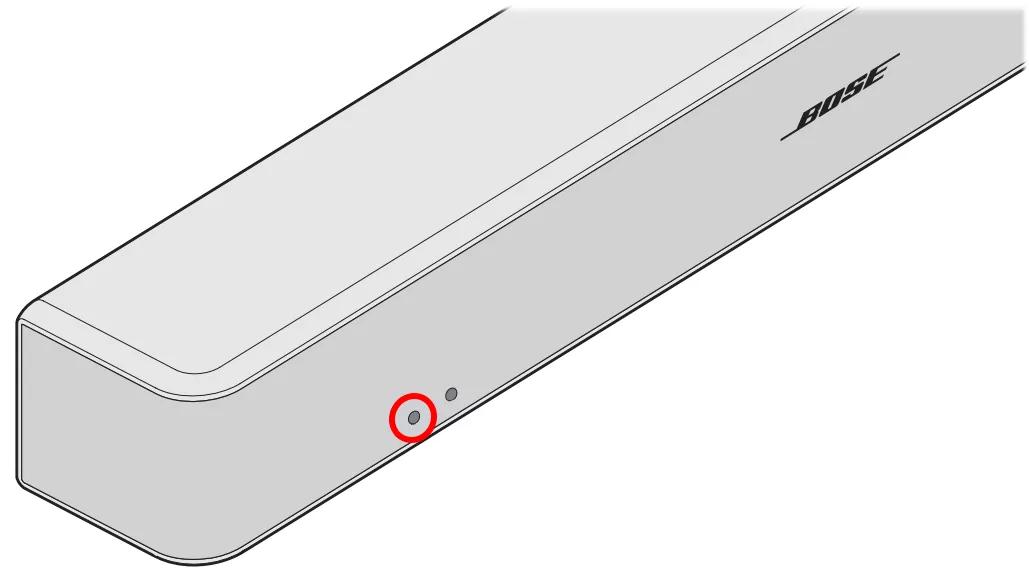
| Light status | Description | |
|---|---|---|
| Off |  |
System powered off |
| Dim Orange |  |
System in standby with auto-wake enabled |
| Solid Green |  |
System powered on |
| Blinking Green (Blinking Amber when in Dialog Mode) |
 |
System muted |
| Quick Blink Green (Quick Blink Amber when in Dialog Mode) |
 |
Volume commands recieved |
| Blink Green twice on volume button release |  |
Volume limit reached |
| Solid Orange |  |
System is on and in Dialog Mode |
| Red & Green counterblink |  |
Diagnostic Mode - audio signal detected |
| Blinking Red |  |
Diagnostic Mode - no audio signal detected |
| Solid Red |  |
Diagnostic Mode - digital zeros received Normal Mode - System error |
Bluetooth® light status
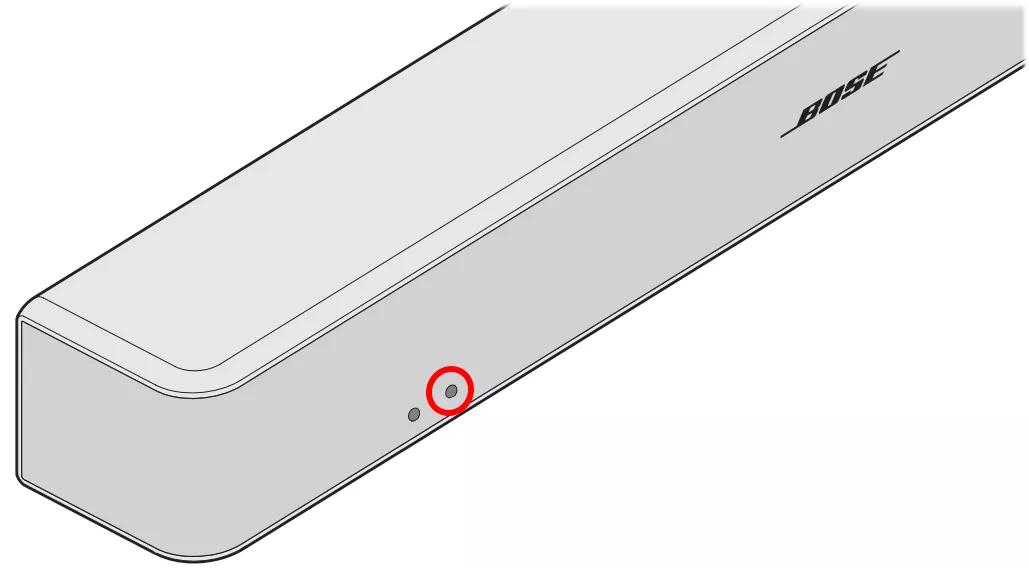
| Light status | Description |
|---|---|
| Blinking Blue | Ready to pair |
| Blinking White | The system is connecting to a Bluetooth device |
| Solid White | The system has connected to a Bluetooth device |
Was this article helpful?
Thank you for your feedback!

