Back to article
3348
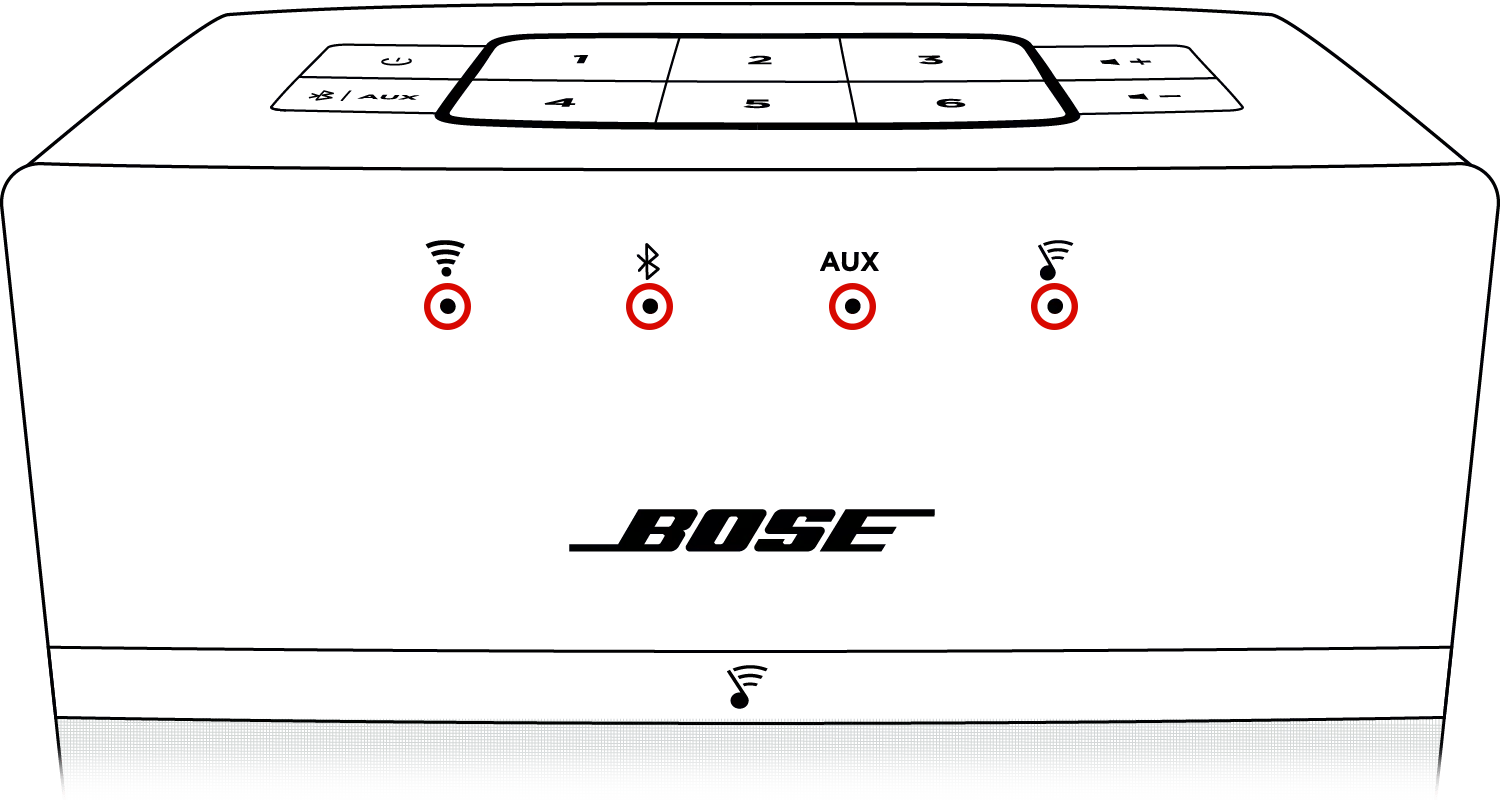
Note: This indicator does not show wireless signal strength. The entire icon lights when lit.
Understanding LED indicator status lights and information
Find out what the LED indicator light on your product tells you about the status of your product.
SoundTouch 10 LED status:
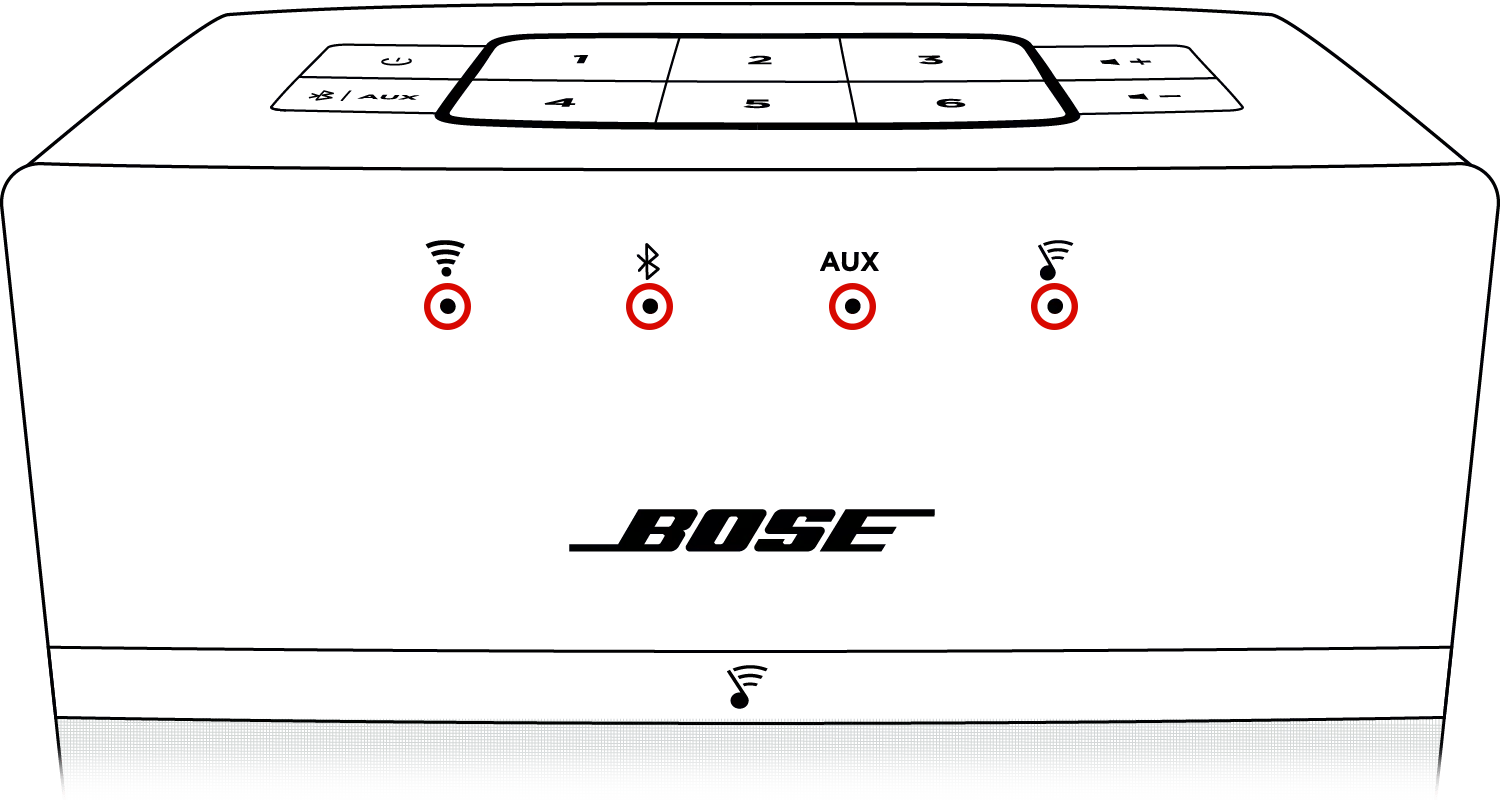
All lights
| Status | Information | |
|---|---|---|
 |
Cycling | System rebooting |
 Wi-Fi indicator light
Wi-Fi indicator light
Note: This indicator does not show wireless signal strength. The entire icon lights when lit.| Status | Information | |
|---|---|---|
 |
Off | No power or Wi-Fi function disabled |
 |
White - Blinking fast | Connecting to Wi-Fi while system is powered on |
 |
White - Blinking fast, dim | Connecting to Wi-Fi while system is powered off |
 |
White - Blinking | Downloading firmware update |
 |
White - Solid | Connected to Wi-Fi while system is powered on |
 |
White - Solid, dim | Connected to Wi-Fi while system is powered off |
 |
White - Solid for 3 seconds, then double flash | Installing firmware update |
 |
Amber - Blinking | Disconnected from Wi-Fi while system is powered on |
 |
Amber - Blinking, dim | Disconnected from Wi-Fi while system is powered off |
 |
Amber - Blinking Fast | Firmware error (contact Bose support) |
 |
Amber - Solid | System in setup mode (broadcasting "Bose SoundTouch Wi-Fi Network") |
 Bluetooth indicator light
Bluetooth indicator light
| Status | Information | |
|---|---|---|
 |
Off | Bluetooth input not selected |
 |
Blue - Blinking | Ready to connect Bluetooth® device |
 |
White - Blinking fast | Connecting to Bluetooth device |
 |
White - Solid | Connected to Bluetooth device |
 Auxiliary input indicator light
Auxiliary input indicator light
| Status | Information | |
|---|---|---|
 |
Off | Auxiliary input not selected |
 |
White - Solid | Auxiliary input selected |
 SoundTouch indicator light
SoundTouch indicator light
| Status | Information | |
|---|---|---|
 |
Off | SoundTouch input not selected |
 |
White - Blinking fast | Connecting to SoundTouch source |
 |
White - Solid | Playing SoundTouch source |
 |
Amber - Solid | Preset empty or system, source or station unavailable |
Was this article helpful?
Thank you for your feedback!

