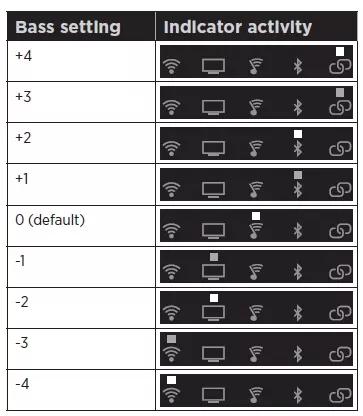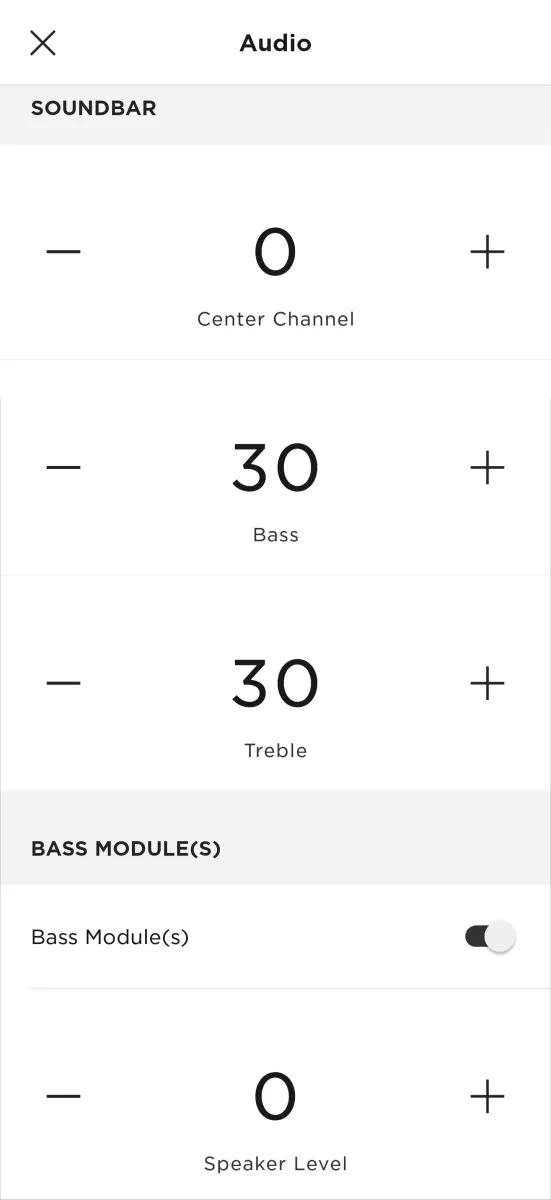Back to article
3348
Adjusting the tone controls on your product
You can use the audio equalization controls of your product to adjust the sound quality to your liking. Learn how to access the available EQ settings.
Adjusting the Bass using the remote control
- On the remote control, press BASS.
The Soundbar indicators glow to show the current bass setting:
- On the remote control, press Volume + to increase the bass. Press Volume - to decrease the bass
- Press BASS. The soundbar saves your settings
To increase or decrease the amount of bass or treble produced by your soundbar:
- In the Bose app
, tap the Audio button.
Tip: If a different product is shown, tap the My Bose iconin upper-left corner then select the desired product.
- Under the Soundbar section, tap the + or – buttons to adjust the bass or treble levels in increments of 10 (from -100 to 100).
- If a bass module is connected to the soundbar, its output level can also be adjusted by tapping the + or – buttons under the Bass Module section.
Was this article helpful?
Thank you for your feedback!