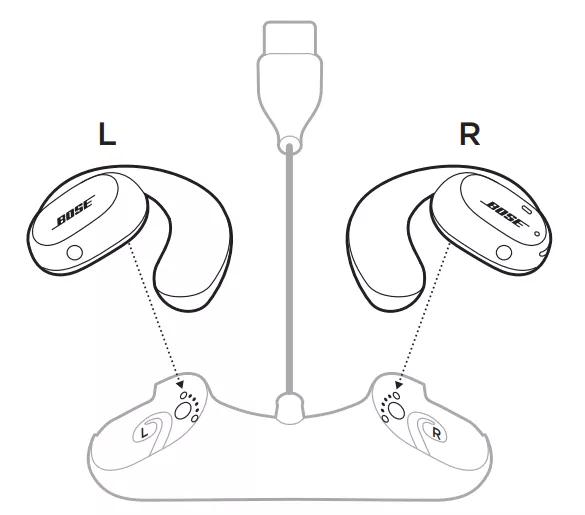Back to article
3348
Resetting your product
A reset can reboot your product or it can clear locally-stored product settings, such as paired device lists. Find out which option is available to reset your product.
To reset your earbuds:
- Place the earbuds on the charging base so they snap into place.
- Press and hold the button on the right earbud for 10 seconds until the status light on the earbud blinks twice.
- Press and hold the button on the left earbud for 10 seconds until the status light on the earbud blinks twice.
- Wait 10 seconds, then remove the earbuds from the charging base and resume normal use.