Back to article
3334
Setting up Voice4Video
Once Amazon Alexa (where available) is linked to your Bose account, the Voice4Video option will appear in the Settings menu of the Bose app. After completing the following steps, you can turn on and control your TV, cable or satellite box with your voice.
During the initial set up, you can continue with the process to configure Alexa to change channels on a cable or satellite box, and change the TV input as necessary.
Once linked to your Bose account, Alexa can be configured to control a cable or satellite connected to your TV. Follow the app instructions to provide the TV input the cable/satellite box is connected to, your postal code and TV service provider.
If you want to configure Alexa to control other devices after the initial set up, tap the Settings icon , select the Alexa Voice Assistant, tap on Devices, select Set Up a TV, then follow the app instructions.
, select the Alexa Voice Assistant, tap on Devices, select Set Up a TV, then follow the app instructions.
Here are the screens you'll see during setup:
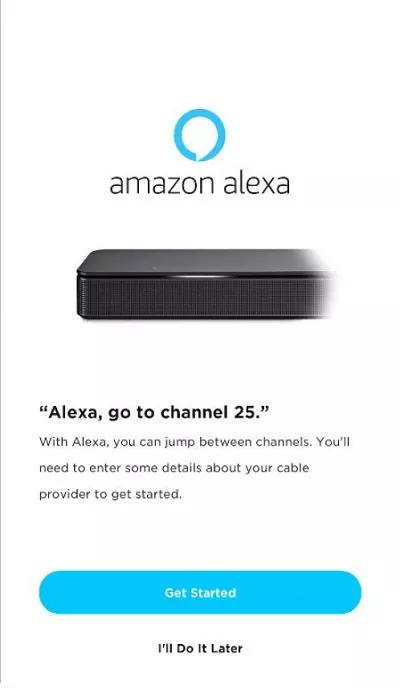
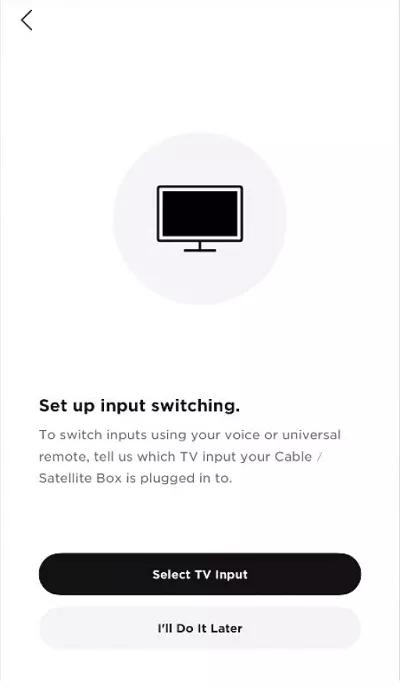
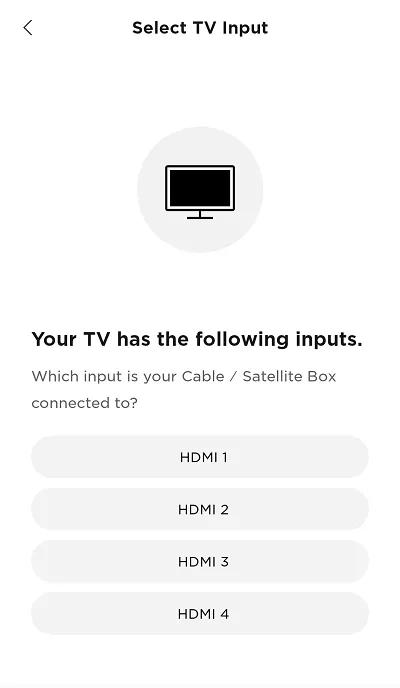
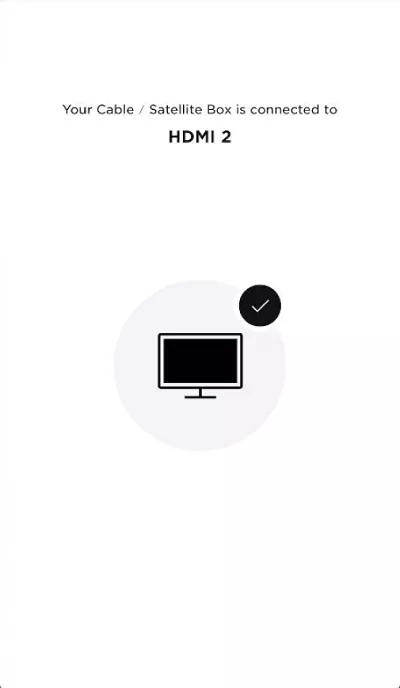
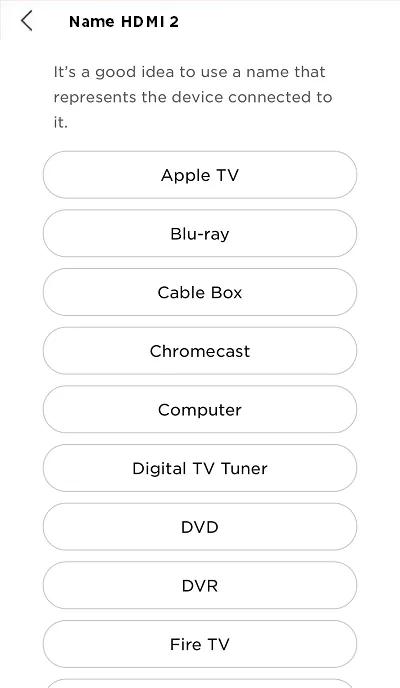
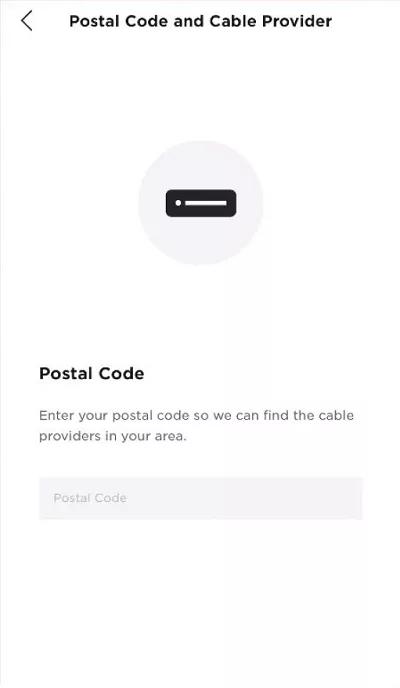
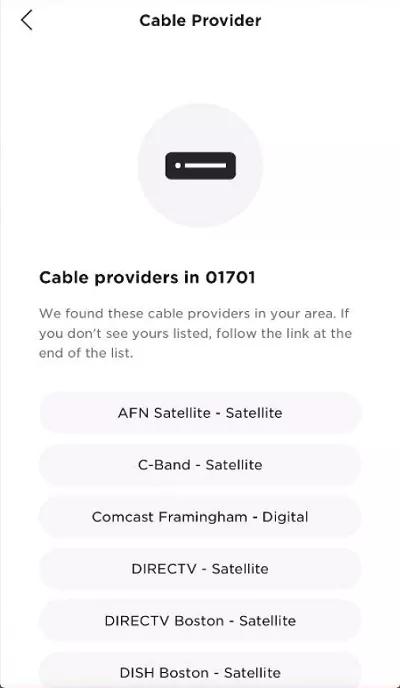
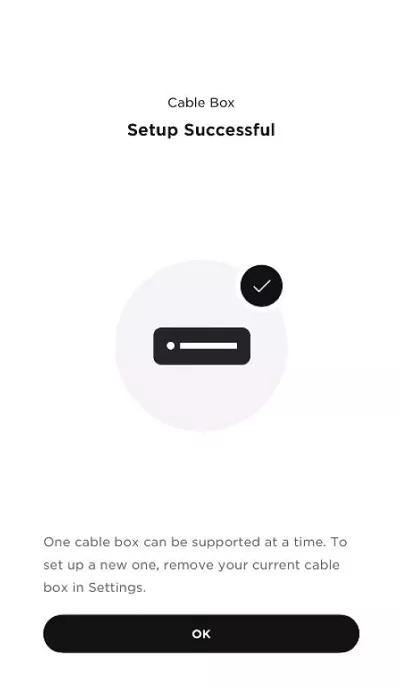
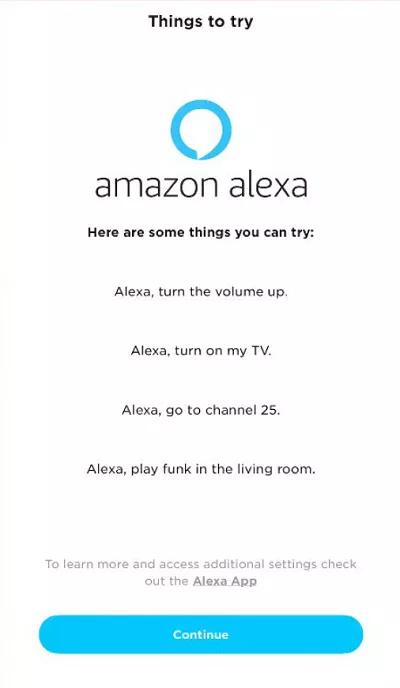
If you want to configure Alexa to control other devices after the initial set up, tap the Settings icon
Here are the screens you'll see during setup:
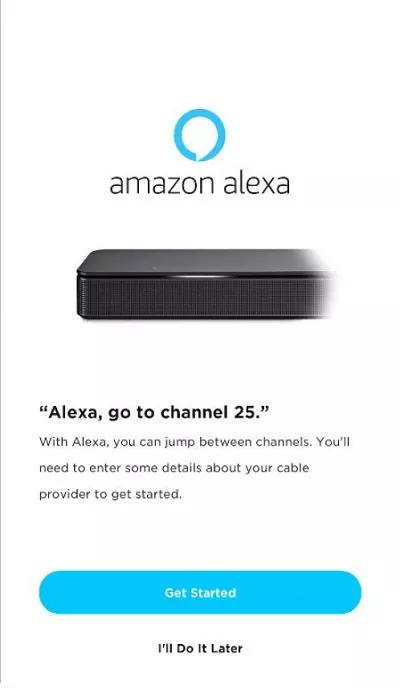
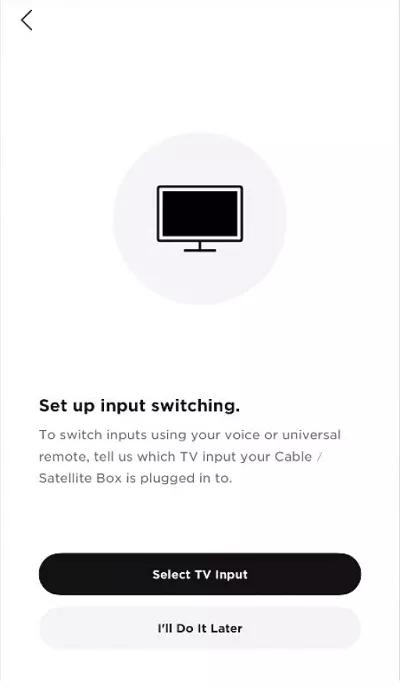
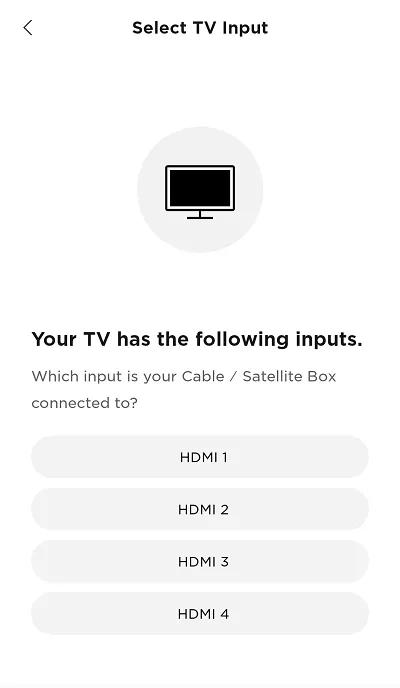
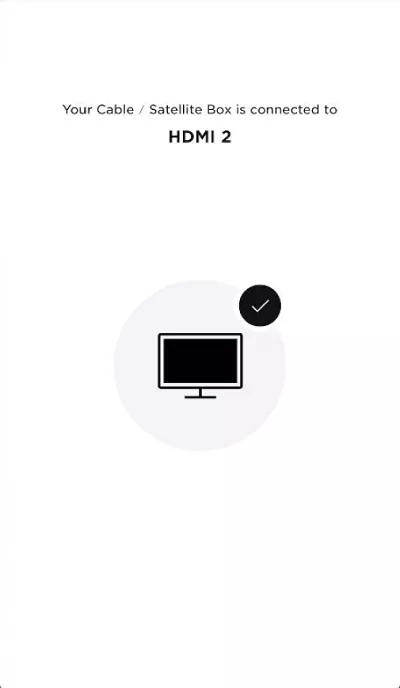
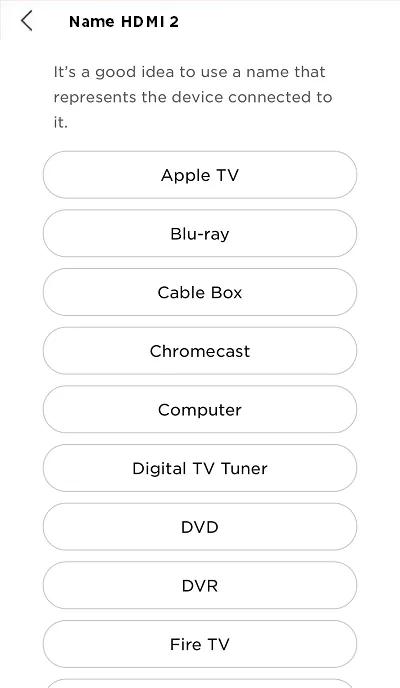
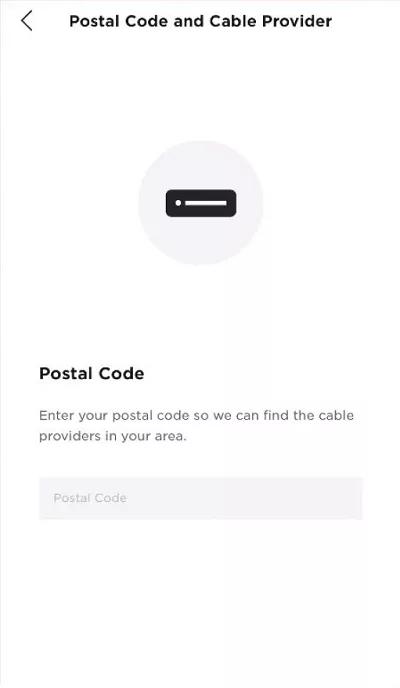
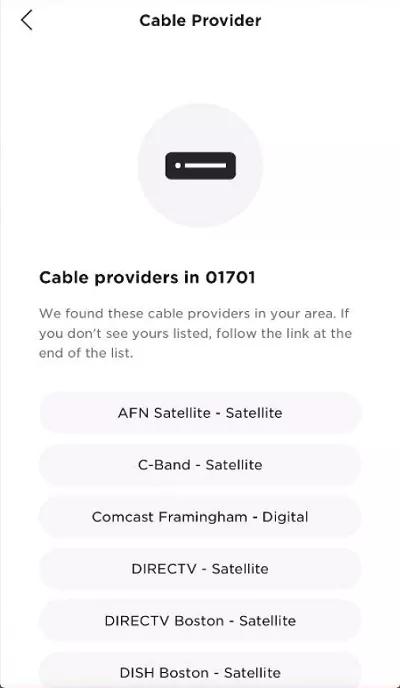
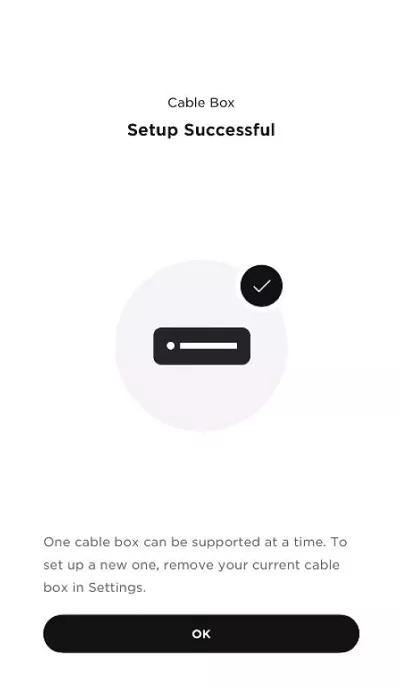
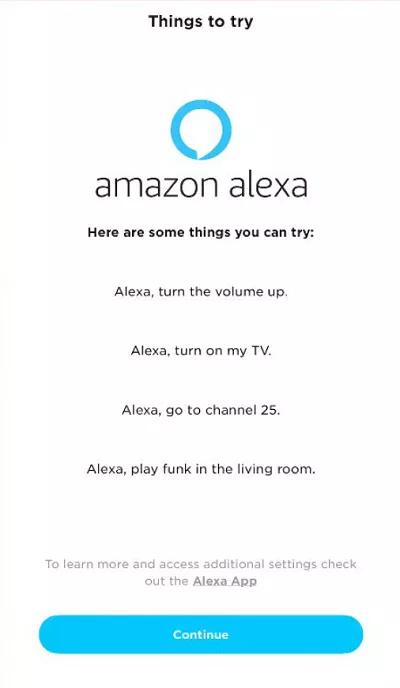
Was this article helpful?
Thank you for your feedback!

