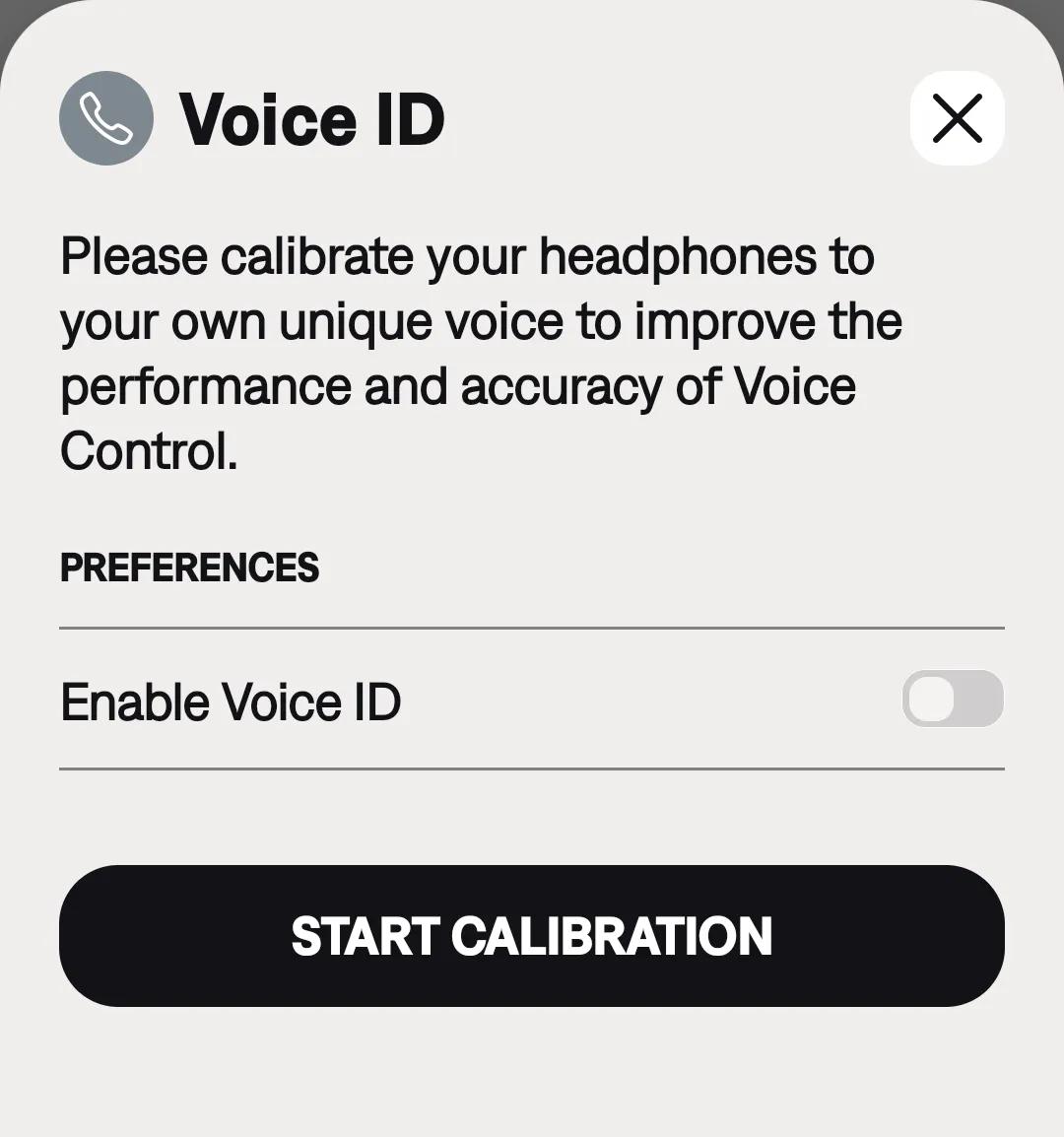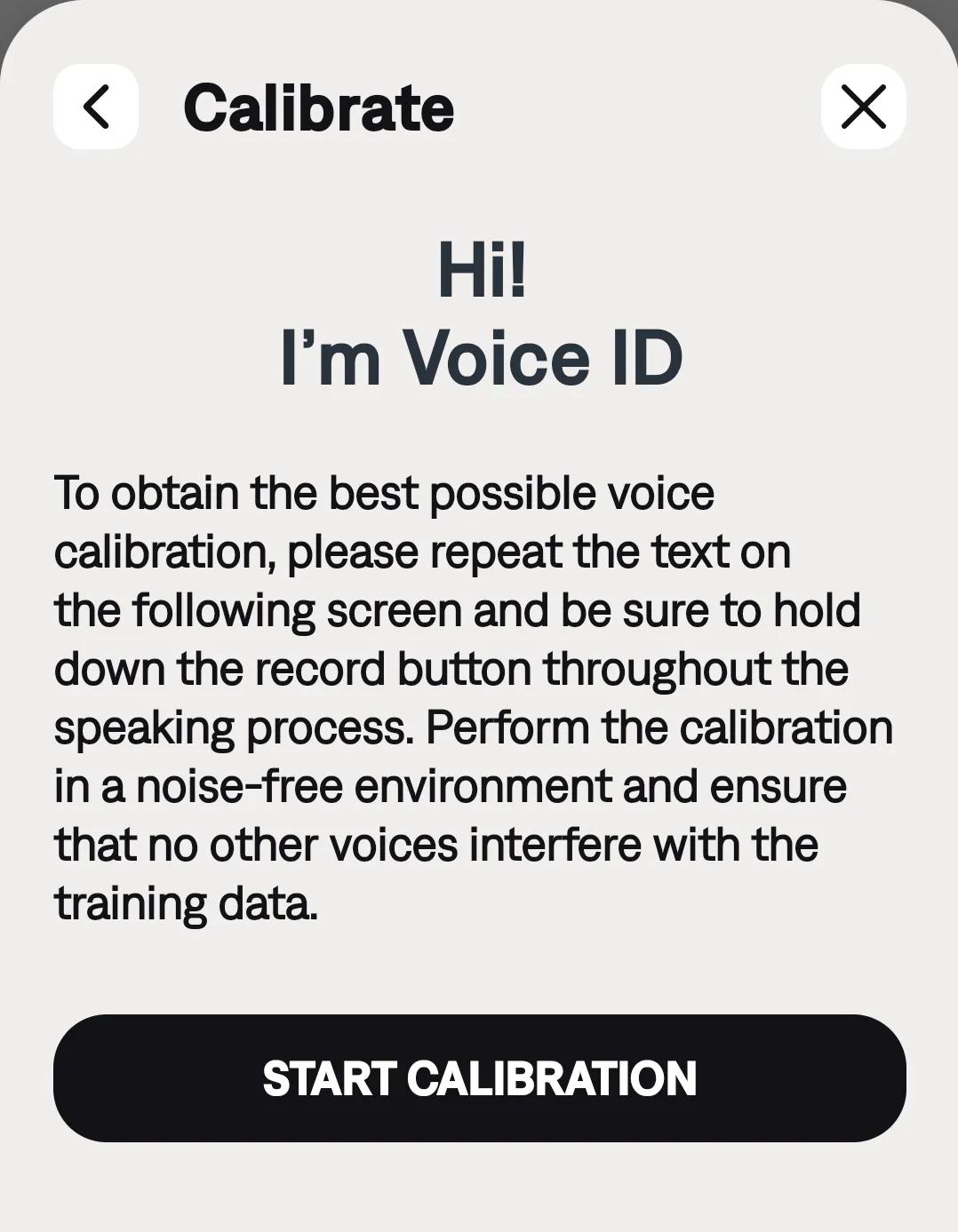Back to article
3334
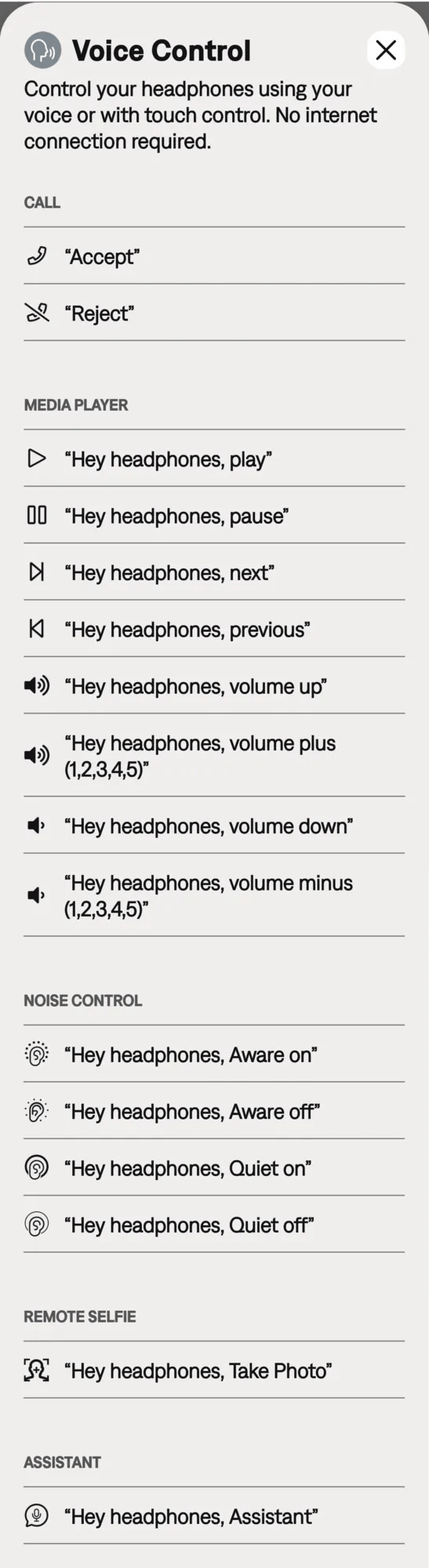
Using Voice Control
With Voice Control, you can play/pause audio, change the volume, perform basic call functions, adjust noise cancellation, and even take photos.
Controlling the headphones with voice commands
You can control a variety of earbud functions with your voice. Simply say "Hey headphones", then a command. Command options include:-
- Answering and Rejecting calls - Accept/Reject
- Media Controls - Play/Pause/Next/Previous
- Volume Controls - Volume Up/Down (moves in single steps) or Plus/Minus (a number between 1 and 5 to make larger jumps).
- Noise control - Switching between Aware (On/Off) and Quiet (On/Off)
- Taking a Selfie - Take Photo
- Summoning your mobile device Assistant - Siri/Google Assistant/Bixby etc.
- Voice control requires the Bose QCE app to be running in the background.
- Some Android devices have a setting that disables background apps (This may be on a timer). Consult your device's documentation to adjust this if the earbuds give the voice command "Voice Control Off".
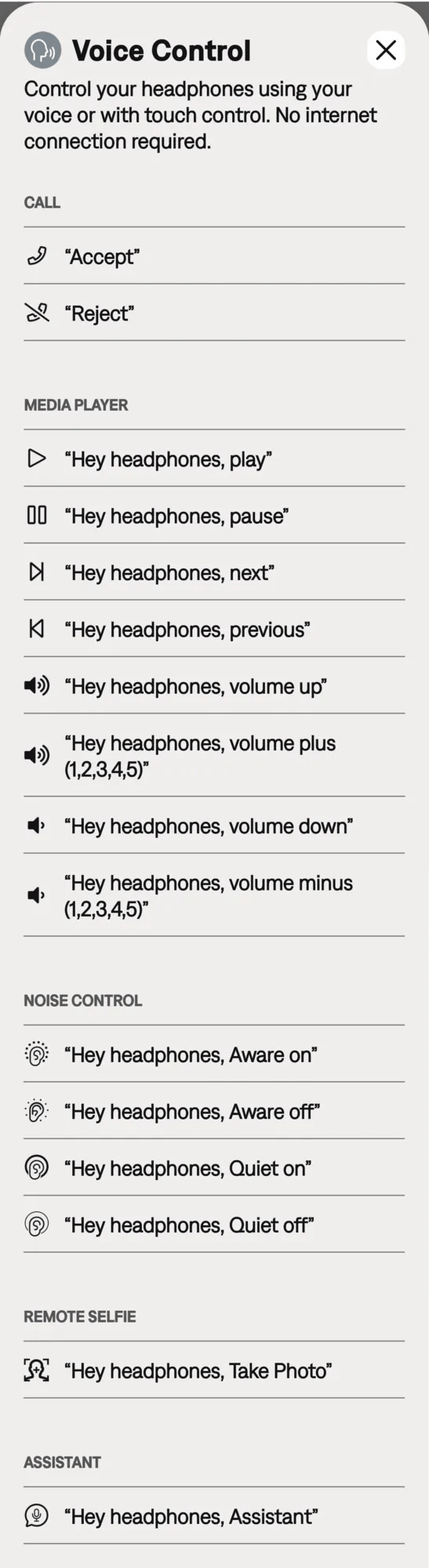
You can also improve the detection accuracy for your voice by running the Voice ID Calibration.
- First Enable Voice ID
- Then hit Start Calibration
- Follow the app instructions and repeat the phrases. This will help the earbuds better recognise your voice and speech patterns.
Was this article helpful?
Thank you for your feedback!