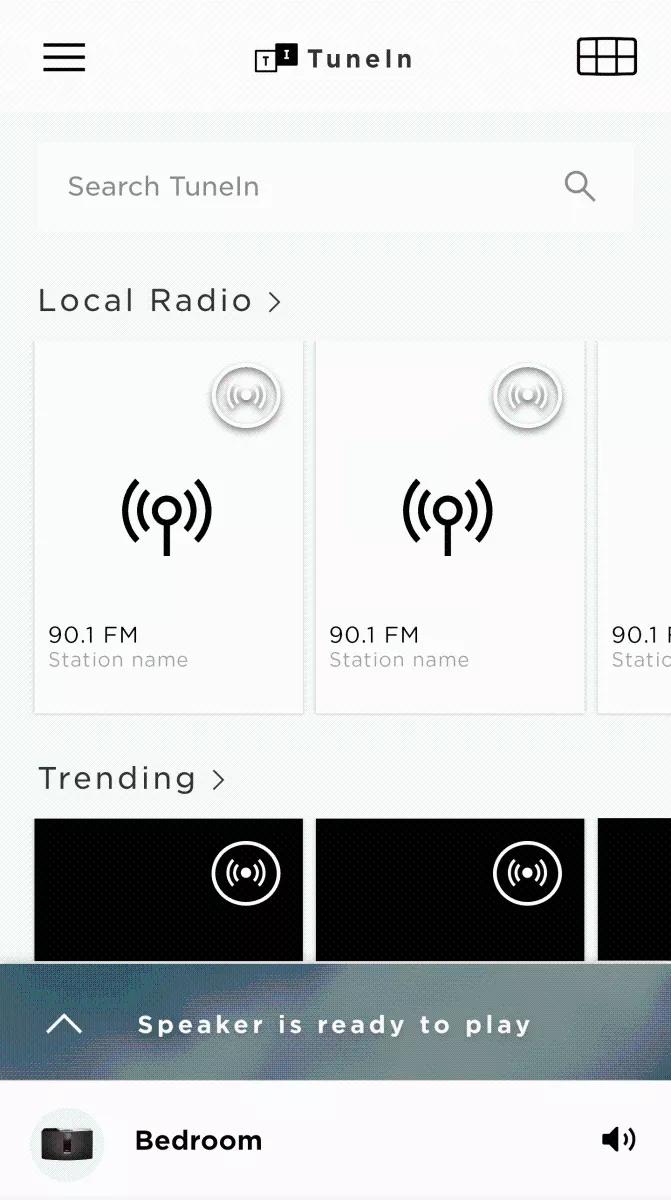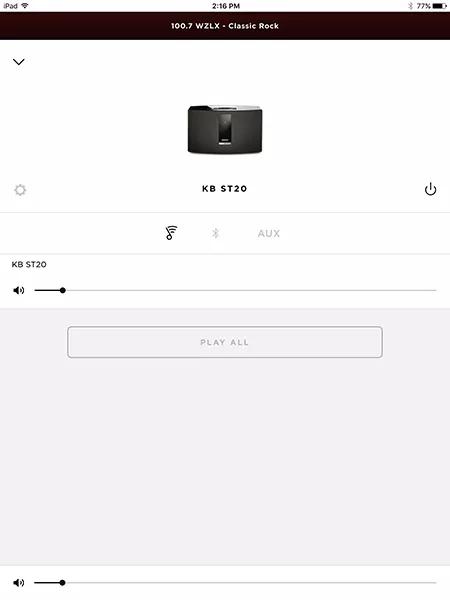Back to article
3348
Changing audio sources
Your product has an audio input to accomodate the connection of another device. Learn how to switch inputs on your product to hear the different sound sources you have connected.
Changing audio sources.
To listen to SoundTouch presets:
Press the Bluetooth/AUX button is pressed, the last used input (Bluetooth or AUX) will be selected by the first button press. Press again to select the other input.
- Using the system buttons / remote: Once presets have been set using the app, press a preset number on the button pad or on the remote control to play that preset. For information on using presets, see Setting and using presets and favorite content.
- Using the SoundTouch app: Press a preset in the list of presets to play it.
Press the Bluetooth/AUX button is pressed, the last used input (Bluetooth or AUX) will be selected by the first button press. Press again to select the other input.
Use the SoundTouch app.
- At the bottom of the app, tap the system name to open the system panel
- Below the system icon and name, choose the desired device source (Note: Only sources available on the system with appear, i.e. SoundTouch, Bluetooth®, AUX)
Was this article helpful?
Thank you for your feedback!