Back to article
3348
Setting operation switches in your headset control module
The switches in the control module of your headset let you customize certain settings. These are useful to tailor the headset for the situations or aircrafts in which you use it.
Operation switches functionality
The operation switches are located in the control module battery compartment. Remove the batteries (if installed) from the control module to access the operation switches. Then, use a small utensil (e.ge. a small flat screwdriver) to adjust the switches.
NOTE: Some operation switches are not available on all models.
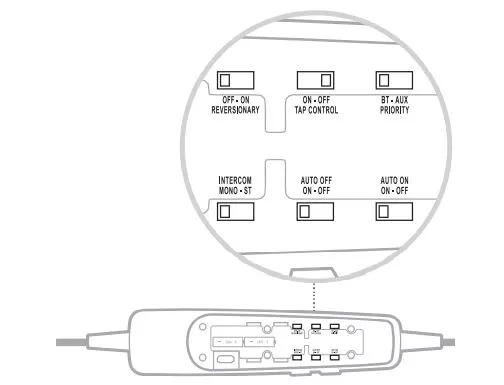
NOTE: Some operation switches are not available on all models.
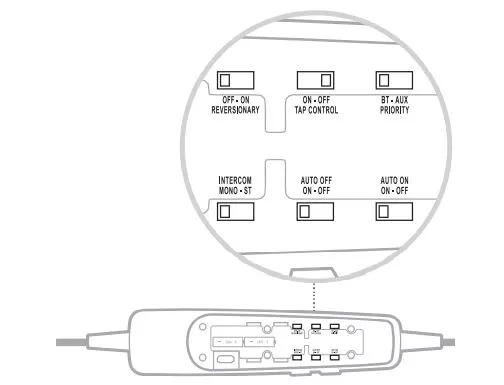
| Switch | Use |
|---|---|
| Reversionary |
|
| Tap Control |
|
| Priority |
|
| Intercom |
|
| Auto Off | Powers off automatically after 3 to 45 minutes of inactivity. NOTES:
|
| Auto On | Powers on automatically when connected to aircraft power. NOTES:
|
Was this article helpful?
Thank you for your feedback!

