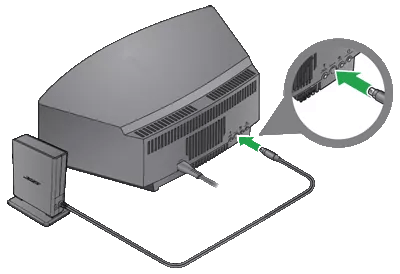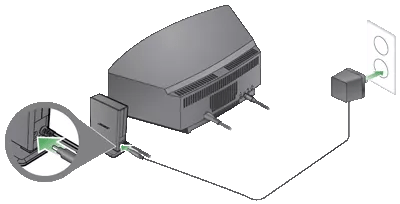Back to article
3348
Connecting a Wave Bluetooth Music Adapter
The Wave Bluetooth music adapter accessory can be connected to compatible Wave systems to offer wireless Bluetooth audio playback with your Wave system.
To connect the Wave Bluetooth® Music adapter:
Before you begin
If your product software is version 02.xx.xx or lower, it needs to be updated first. For more info, see Checking the software or firmware version and Updating the software or firmware of your product.Connecting the Bluetooth adapter
- Connect the adapter to the Bose link jack on the back of the Acoustic Wave system
Tip: On the connector, face the words Bose link upward to align it properly
- Place the adapter near your system; it does not need to be visible
Tip: If the adapter to the left of the system as you face it, keep it 2 inches (5 cm) away to reduce AM radio reception interference - If needed, connect the power supply to the adapter:
- If the DOM (date of manufacture) on your product is 9285 or earlier, connect the power supply
- If the DOM is 9286 or later, the power supply is not needed
- For more info, see Serial number location
Was this article helpful?
Thank you for your feedback!